All earning rules¶
The All earning rules grid provides information about type and activity of all Earning Rules within Loyalty Program. Moreover, list contains brief description about each one and allows to preview and modify rule detail.
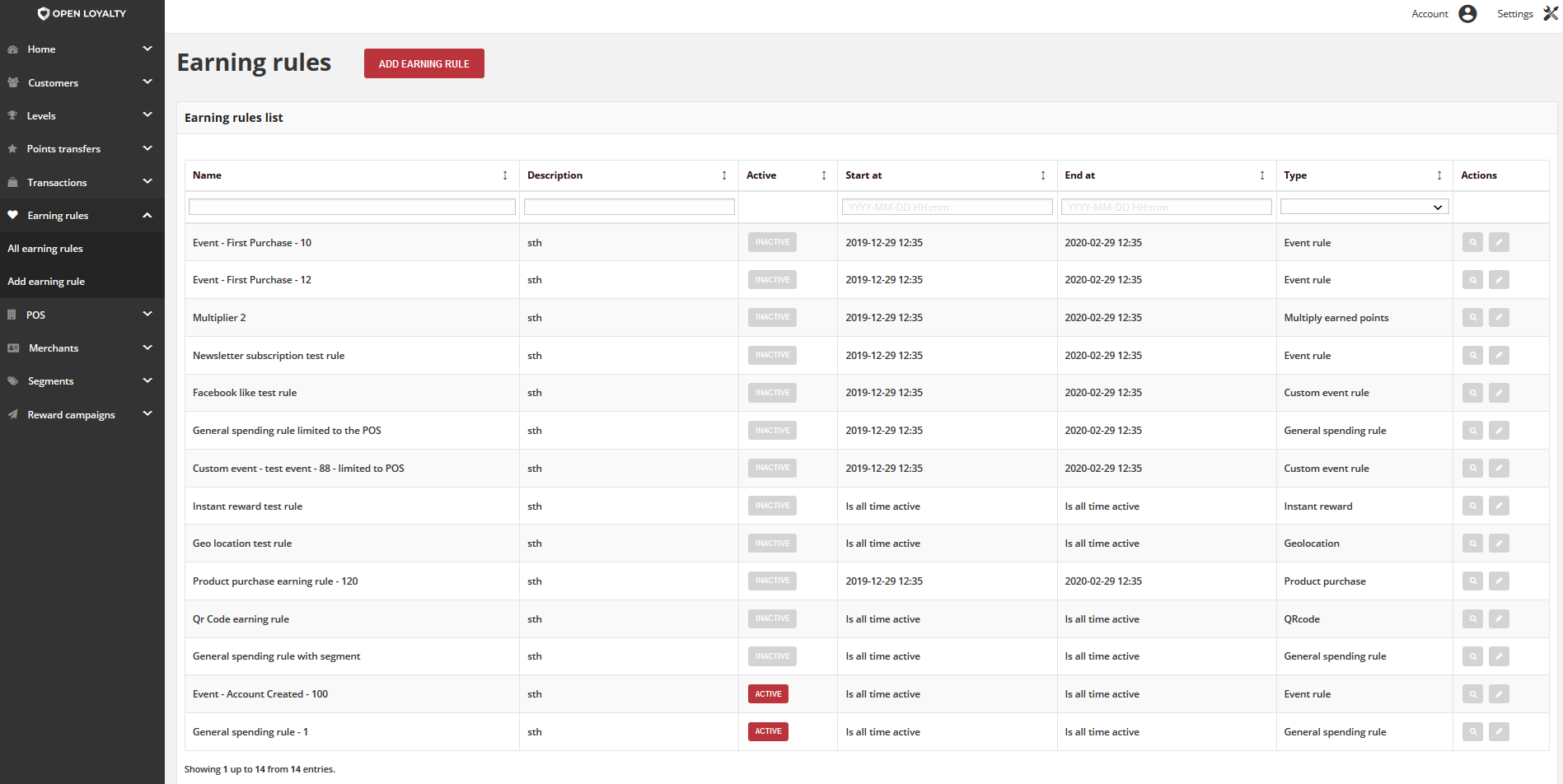
Use the standard controls to sort the list and apply action (preview and modify) to selected rule records.
Pagination controls appear if there are more rule records than fit on the page, and are used to move from one page to the next.
Field description¶
| Field | Description |
|---|---|
| Name | Name of the rule displayed in views
|
| Description | Brief rule description
|
| Active | Rule current status. Option include: Active/Inactive
Only Active rules are using for calculating earned points
|
| Start at | Start date from which rule is active and can be used to calculate points
|
| End at | End date until rule is active.
After that date rule become inactive and can’t be used to calculate points
|
| Type | Rule type.
Options include:
To learn more about the rule types, please see
Rule Types
|
| Actions | The operations that can be applied to selected rule.
Options include:
|