Multiply earned points¶
Multiply points that customer receive for purchase products with specified SKU. The rule is related to General spending rule.
The rule defines for which purchase products, points (defined in General spending rule) are to be multiplied.
To add new Multiply earned points rule:¶
- Tap Earning rules on the Admin sidebar and choose Add earning rule. You can also add rule directly from All earning rules list by clicking
Add earning ruleat the top of the page
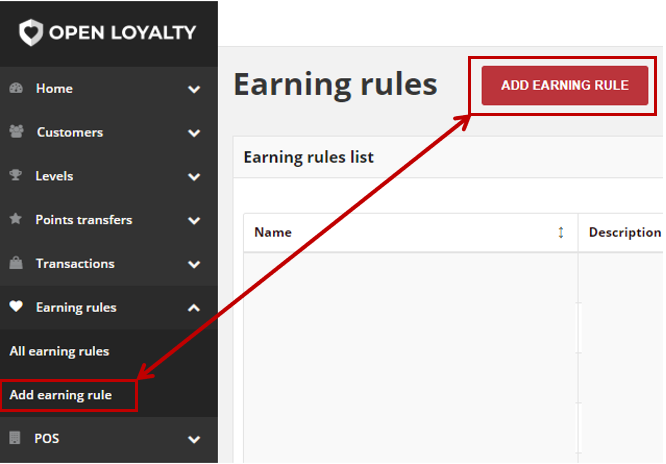
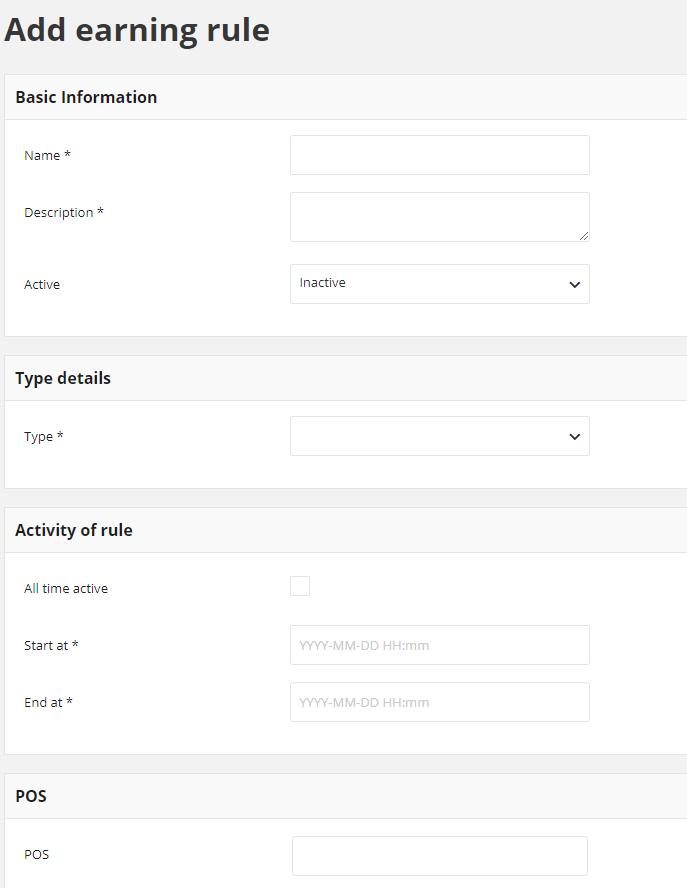
- In Basic informations section, do the following:
- Enter Name of the rule that will be displayed in views
- Provide a brief Description of the rule that explains how to award points and information when the rule is active (thereby using to points calculation)
- To activate the rule, in Active field select “Active” from the dropdown list
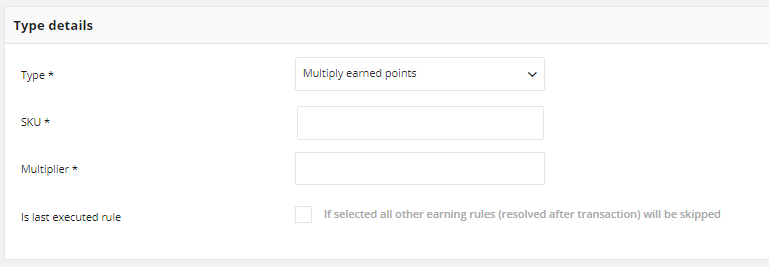
- In Type details section set rule type as Multiply earned points and complete details as follow:
Rule will be applied only for listed products with selected **SKU**s
Points gained for purchase product will be multiplied by factor provided in Multiplier field
If you marked Is last executed rule checkbox, then you add a “stoppable” flag to this rule.
It means, that if more than this transactional rule can be applied, next transactional Earning Rule will be skipped (product purchase, multiply earned points by product labels) and Multiply earned points rule will be used as the last one (according to the sequence).
See Rule Types to learn more about Earning rules types
Note
Another words, only these rules that occur in the sequence before the Multiply earned points rule with a flag and the rule itself will be used – in that case, if applicable, General spending rule, Multiply earned points rules edited after added a flag and rule with a flag itself
Note
once selected type can not be changed
- In Activity of rule section specify time boundaries when rule will be active
- if you want the rule to be active all the time mark All time active checkbox
- if you want the rule to be limited in time in Start at and End at fields specify dates between rule will be active
In POS section, as an option you can assign an Earning rule to the existing POS. To do this, click POS field and choose store to which rule will be applied.
When a transaction comes from a specific POS, only earning rules assigned to this POS will be used to calculate points.
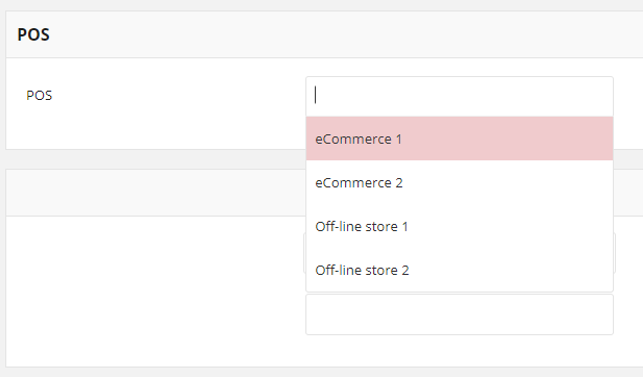
- In Target section specify group of customers for which rule will be used. For example, Gold members will get 2 times more points than Bronze
- In Target type choose from dropdown list Level or Segment to specify whether the rule will be active for customers assigned to particular level or segment.
- Depending on the Target type field Segments to specify segments or Levels to specify levels appear. You can choose one or more levels/segments to used
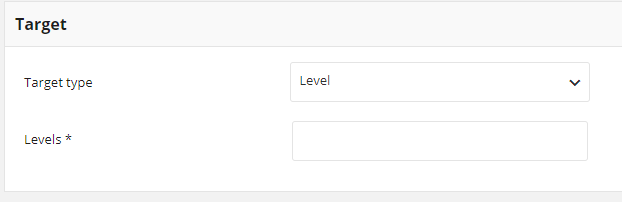
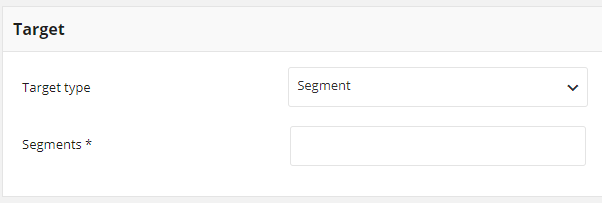
- If applicable, in Earning rule photo section upload image for Earning rule
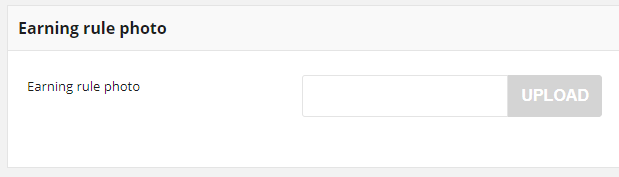
- When it is done, tap
SAVE
Note
Image size is limited to 2MB. Image dimensions could not be smaller than 600 x 600 px. Allowed file formats: png, gif, jpg.
In exceptional case also Multiply earned points by product labels also can be used – please see Exceptional case box.
Exceptional case of stoppable flag¶
When also Multiply earned points by product labels or Instant reward will be used?
In this exceptional case, the sequence of points calculation can be as follow:
- If applicable, General spending rule
- Multiply earned points by product labels - edited rule, the most “current”
- Multiply earned points - rule with stoppable flag