Transaction labels¶
As an administrator you can add a label refer to transaction during creation or after creating a transaction in the system. Transaction labels are intended to be used only for the informational purpose. Transaction doesn’t have to be matched with customer to add a label.
Customer from Client cockpit can also add or edit transaction labels but only this related with transaction matched with him. In that case administrator need to match transaction with a customer from Admin panel.
Click Edit labels icon  in the Action column to open the transaction labels editor.
in the Action column to open the transaction labels editor.
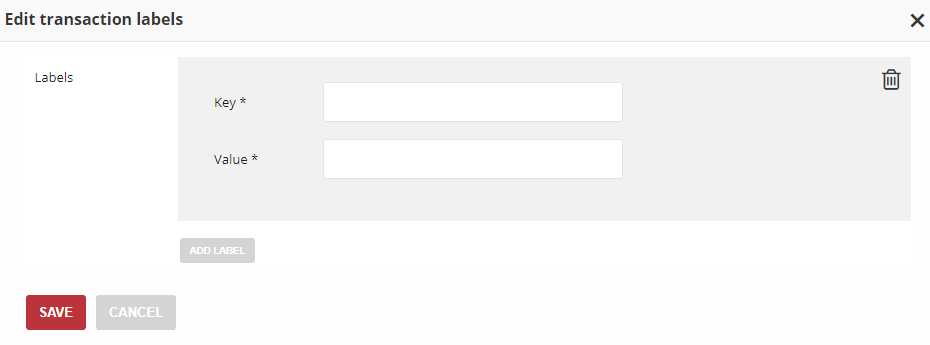
To create Label, tap Add Label and do the following:
type label Key, which is a label name
type label Value
For example: Key – Special event, Value – Birthday
Repeat the process for all labels you want to use in your Loyalty Program.
Note
Labels can be added to during transaction creation and subsequently added and modified at any time