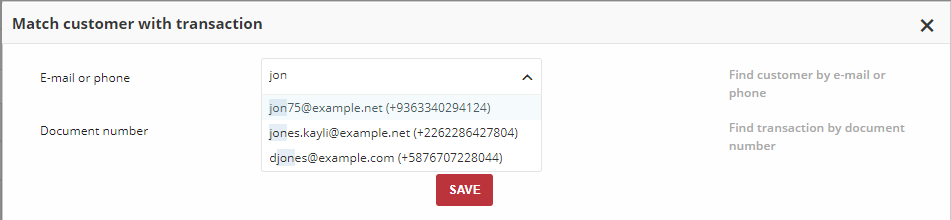Match transaction with customer¶
Transactions come usually from your store system with information about customer related with. However, you can link transaction with Customer Account directly from the Admin in Open Loyalty, which is useful when you send to Open Loyalty only transactions.
Depending on Matching transaction with customer identification factors priority (set up in Configuration) customer email, phone number or/and loyalty card number can be used. To remain about identification factors please see Configuration
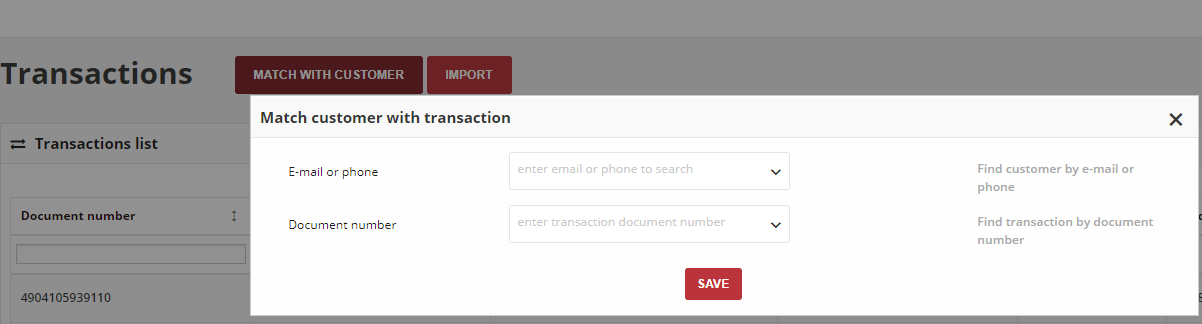
To match transaction with customer:¶
- Tap Transactions on the Admin sidebar and choose All transactions
- Tap
Match with customerat the top of the page. Then, do the following:
Enter E-mail or phone to find customer, which you want to associate with the transaction
Enter transaction Document number (transaction ID), which you want to associate with the customer
In the both fields:
- to find a close match, enter few letters/signs of what you want to find
- to find an exact match, enter the exact word/number you want to find
- When it is done, tap
SAVE