Importing transactions from a file¶
If you have a transaction that you want to add within your Loyalty Program, you can enter it into a transactions XML file and then import it in your Open Loyalty Admin.
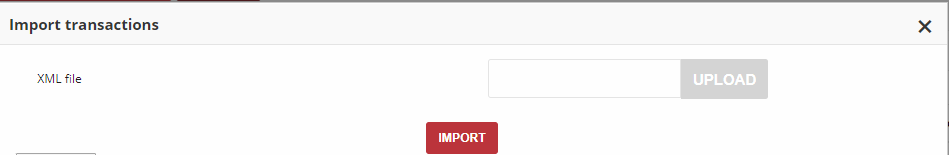
Imported XML file will create a transaction for each record in the file.
To import a transaction from a file:¶
- On the Admin sidebar, tap Transactions. Then choose All transactions
- Click
Importat the top of the page, next toMatch with customer
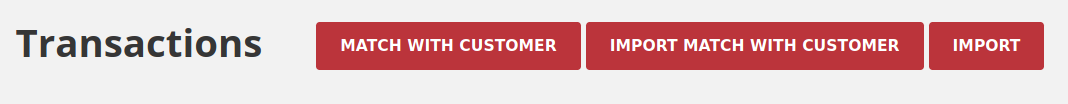
- In the Import transactions dialog click
Uploadand then choose your customer XML file - When the file is selected, click
Import
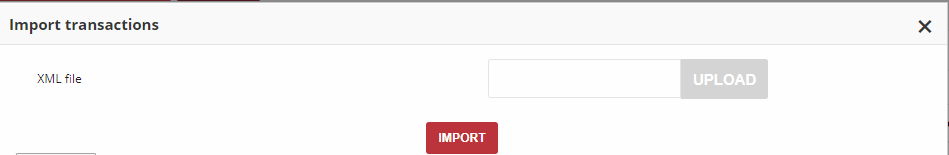
The transactions records which you’ve added to the XML file will appear in the All transactions list in your Open Loyalty admin.