Customers assigned to segment list¶
You can simply view not only the number but also the list of customers with details assigned to particular segment.
To display the list of customers:¶
- Tap Segments on the Admin sidebar and choose All segments
- In the segments list, find the segment that you want to see customers list and click
Showin the Customers column.
After clicking, the list of customers will be opened, filtered according to the assigned segment.
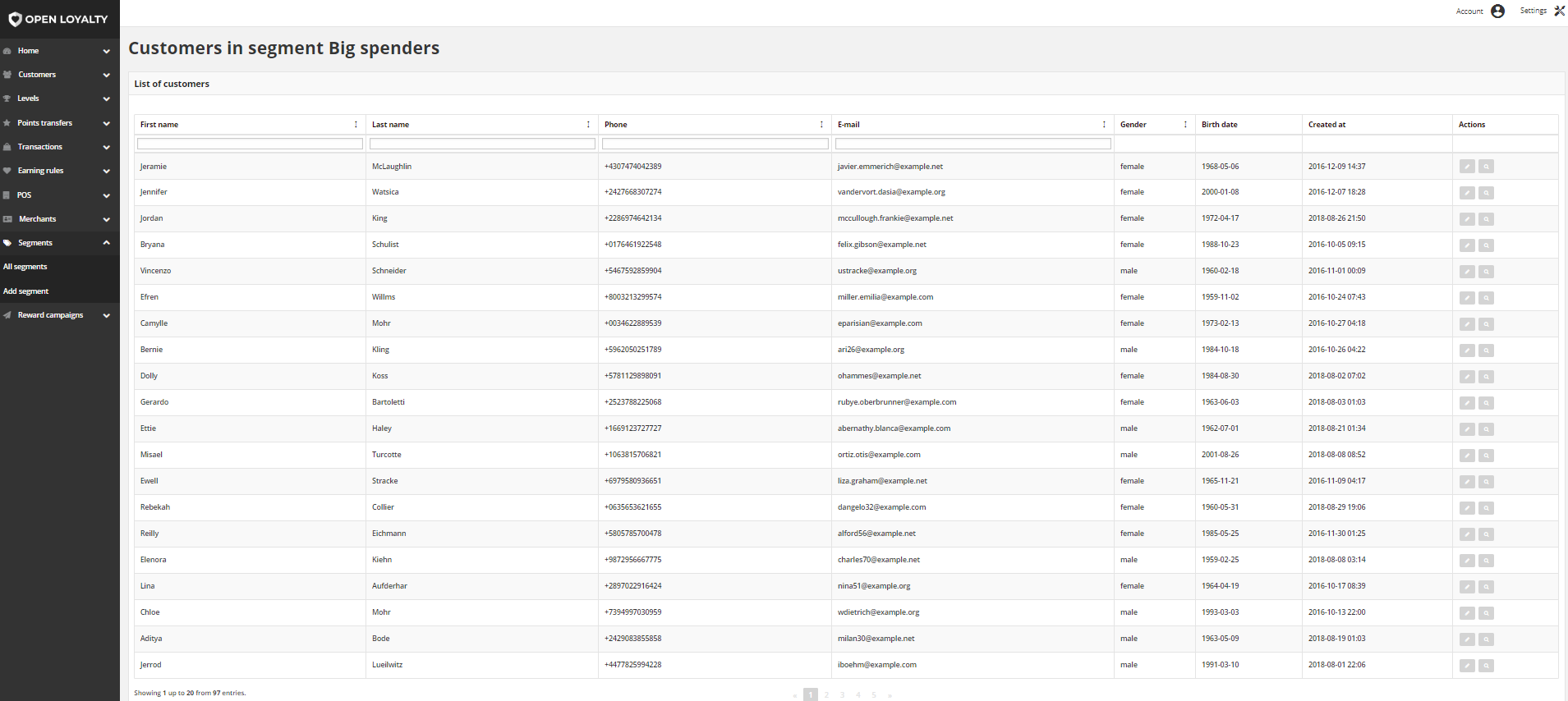
Use the standard controls to sort the list, filter and search customer by typing in the field under column header value you want to find, and apply actions to selected customers (edit and view detail).
Pagination controls appear if there are more customer records than fit on the page, and are used to move from one page to the next.