All segments¶
The All segments grid provides information about all segments within your Loyalty Program with information about assigned customers.
Moreover, you can also export the list of targeted customers.
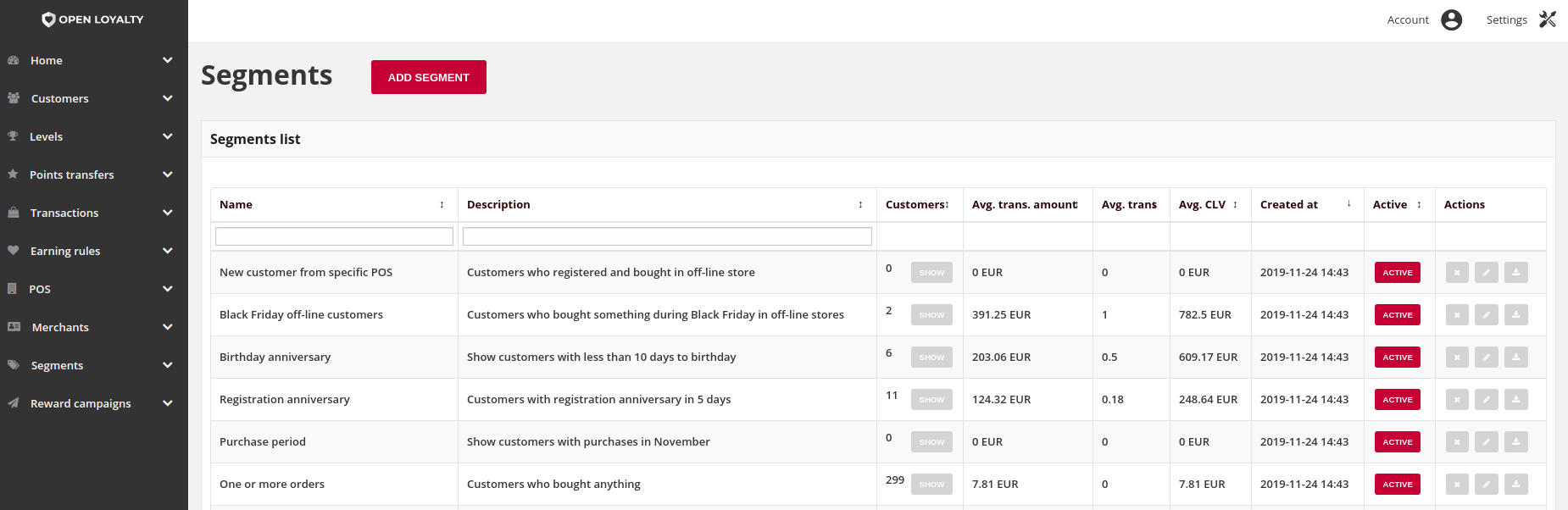
Use the standard controls to sort the list and apply actions to selected segments (modify, remove, active/inactive, export customer list).
Pagination controls appear if there are more segments records than fit on the page, and are used to move from one page to the next.
Field description¶
| Field | Description |
|---|---|
| Name | Name of the segment
|
| Created at | The date when segment was created
|
| Description | Brief description of the segment
|
| Customers | Show customers account number assigned to this segment.
After
Show click, list of these customer details will be shown |
| Average transaction amount | Average transactions amount of the customers in this segment.
|
| Average transactions | Average number of transactions of customers in this segment.
|
| Average CLV | Average CLV of customers in this segment.
|
| Active | Segment current status. Option include: Active/Inactive
Customer could be assigned only to Active segment.
|
| Actions | The operations that can be applied to selected segments.
Options include:
|