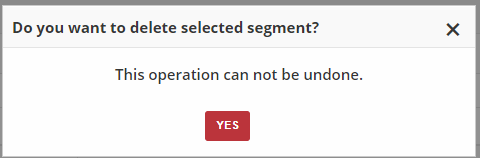Remove segment¶
You can also delete segment from the Admin.
To delete a segment:¶
- On the Admin sidebar, tap Segments. Then choose All segments
- In the Segments list, find the record to be deleted and click Remove icon
 in the Action column to delete the segment.
in the Action column to delete the segment.
- System displays a message asked you to confirm the action. To confirm tap
Yes