Download redeemed rewards report¶
There is also possibility to download a report of redeemed rewards into a CSV file.
To download the redeemed reward report:¶
- Tap Reward campaigns on the Admin sidebar and choose All reward campaigns
- Click
Export to CSVat the top of the page
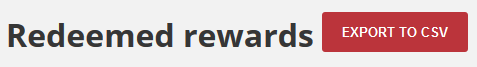
- In the Redeemed rewards report dialog, do the following:
- In Date from field choose start date from which redeemed rewards data will be included in a report (base on Date and time)
- In Date to field choose end date until which redeemed rewards data will be included (based on Date and time)
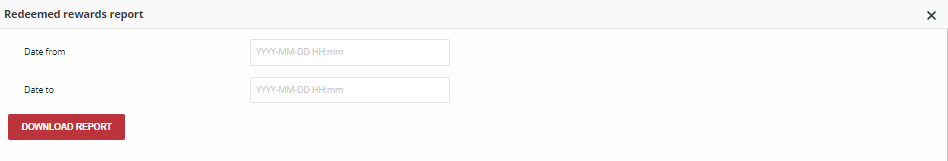
- When it is done, tap
Download report
After clicking, the list of redeemed rewards will be downloaded in .CSV format