Creating new campaign category¶
You can create unlimited amount of category that can be assign to the reward campaign.
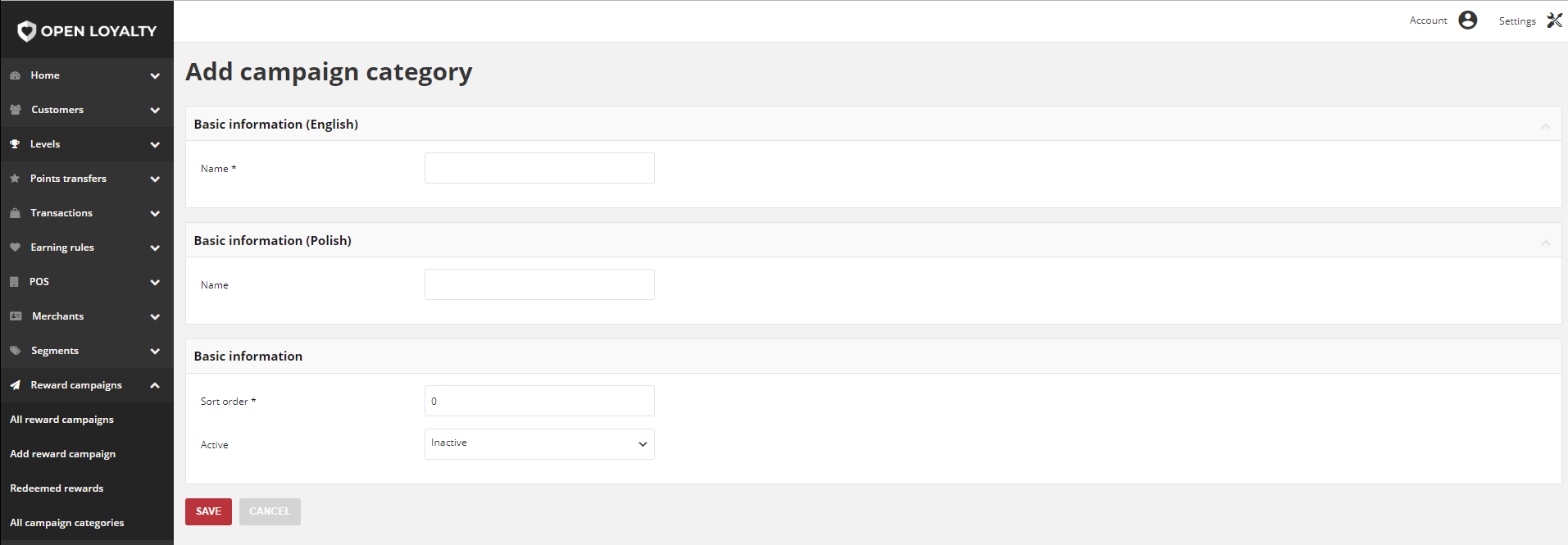
To add new campaign category:¶
- On the Admin sidebar, tap Reward campaigns. Then choose All campaign categories
- Click
Add campaign categoryat the top of the page
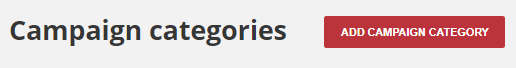
- In the first Basic information section, related to the default language version do the following:
- Enter the Name of the category
- If applicable, fulfill the same fields in other language version e.g. polish as on a screen below
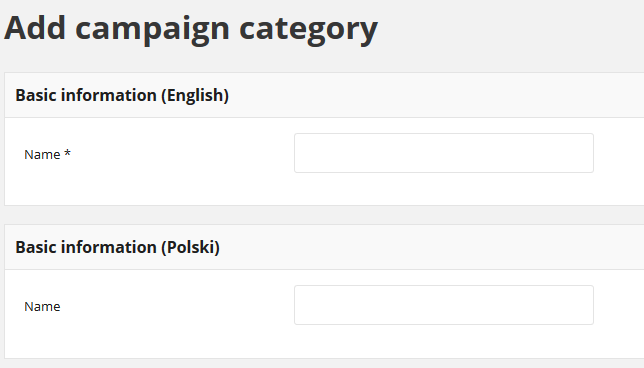
- In Basic information details section provide as follow:
- In Sort order field enter the number, determine order in which category will be listed after sorting
- To activate the rule, in Active field select “Active” from the dropdown list
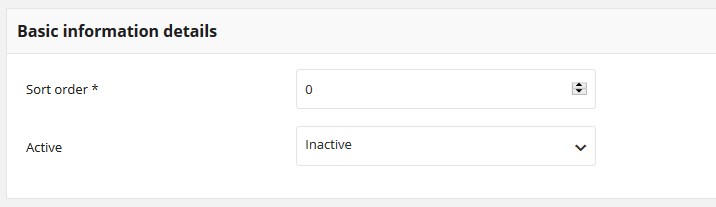
- When complete, tap
SAVE