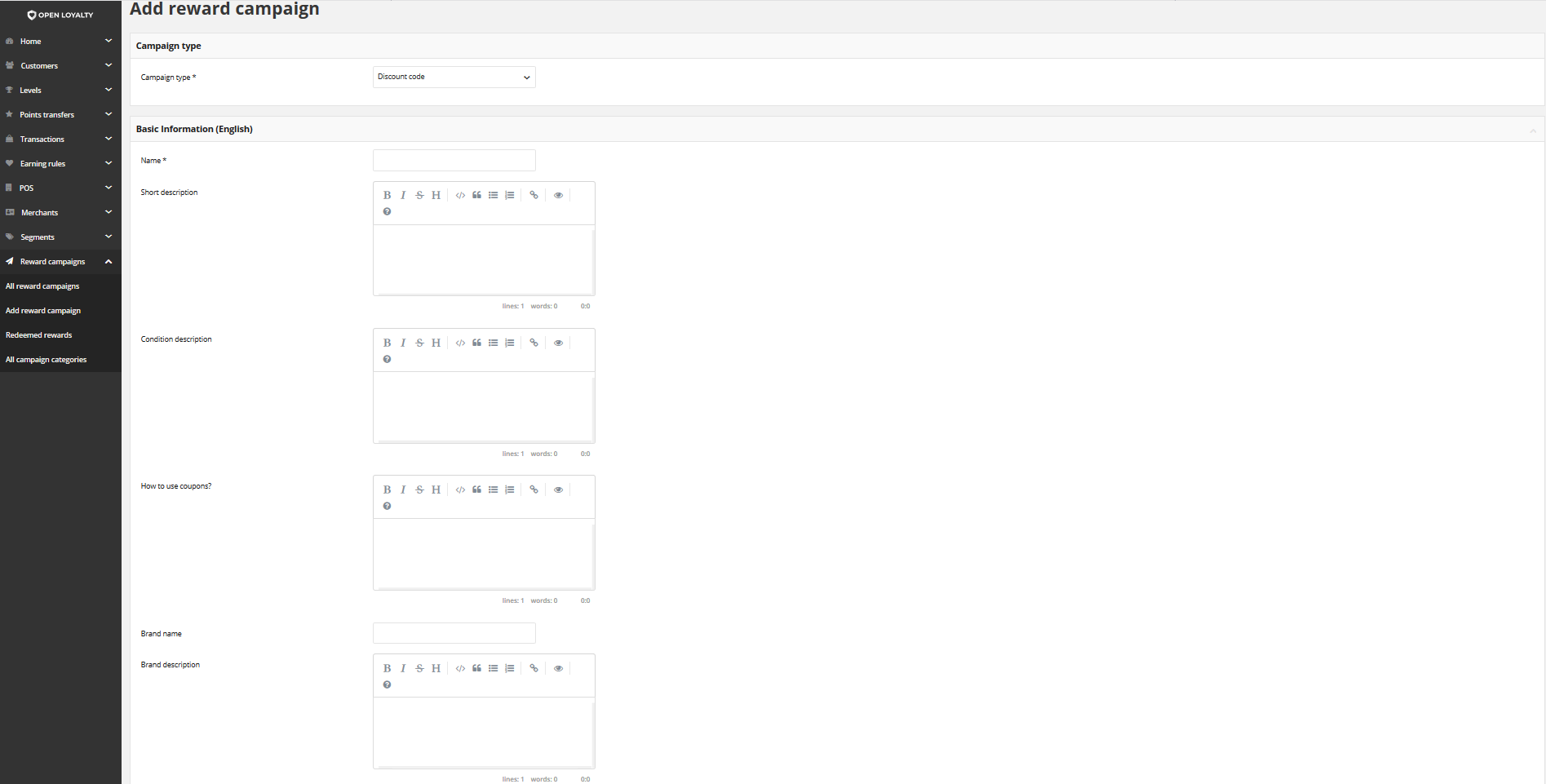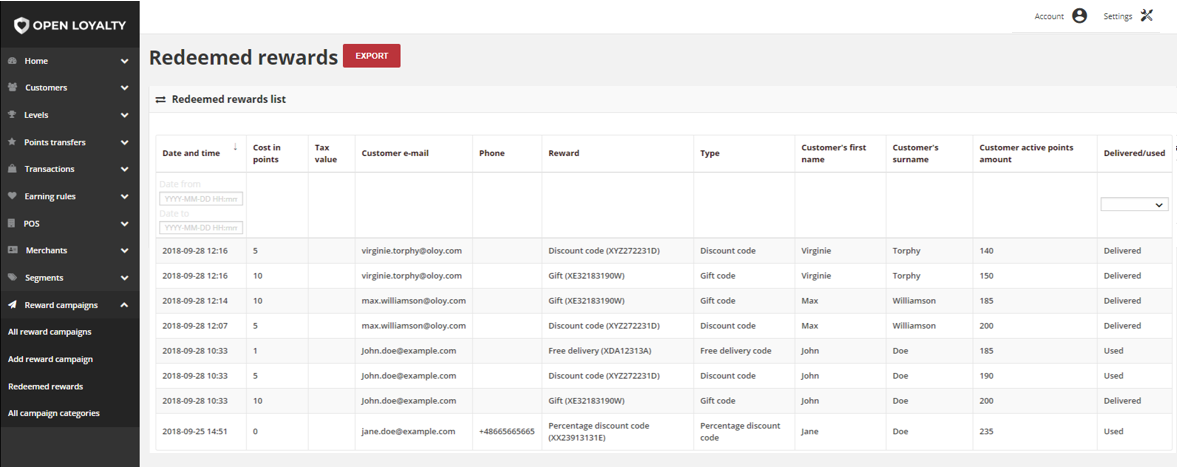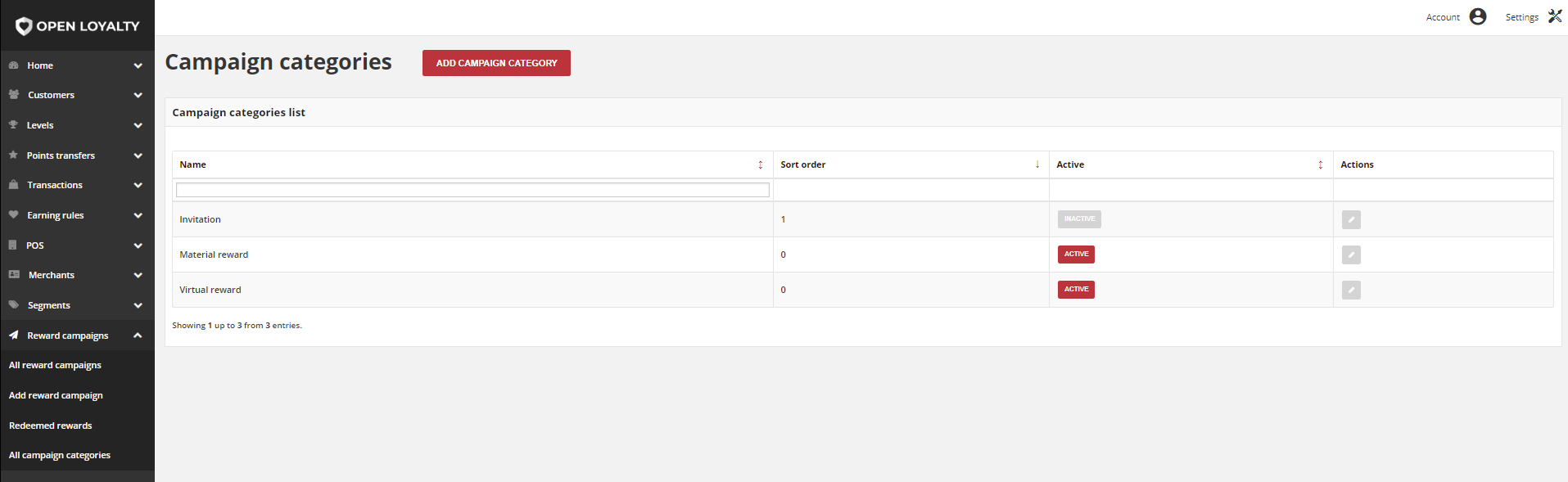Introduction¶
Customers can redeem points toward various rewards, based on the cost in points of each that you establish during reward creation.
When customer reaches the defined amount of points, points can be spent for a reward. Redeemed reward appears automatically in Redeemed rewards menu.
During creation you can specify for each reward e.g.:
- How many points customer need to spent to get reward
- How many times rewards can be used by one customer
- How many times reward can be used during all campaign
- To which customer reward will be visible and ready to use
- Time boundaries when reward will be active
- Reward value & taxes information
- Category to which reward belongs
- Reward brand information
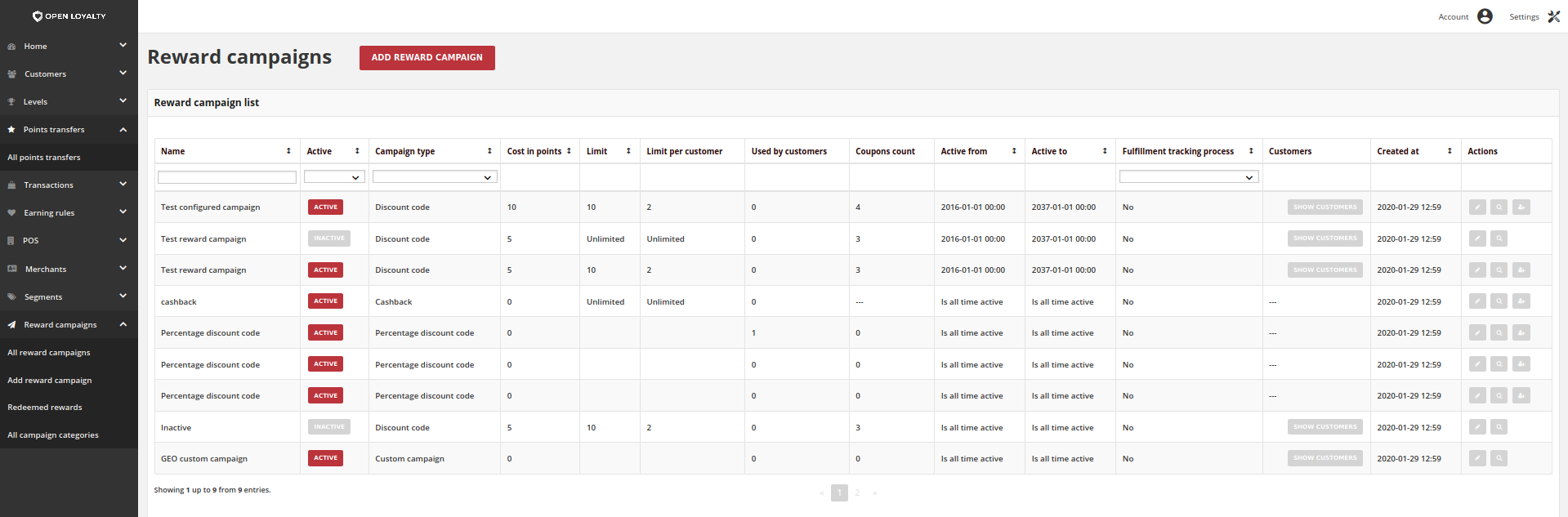
Note
For example
a coupon code can be created for a specific customer group, or for anyone who makes a purchase over a certain amount (segment).
To apply the coupon to a purchase, customer can enter the coupon code in your online store, or possibly at the cash register of your offline store.