Buy reward campaign for customer¶
Any active Reward campaign (except Cashback) can be assigned manually by Admin user to selected customer account.
Admin user can create new or use existing reward campaign from All reward campaigns list to “buy” a reward for a customer using his points or just add it for free.
As an admin you can “buy” more than one coupon within one campaign at once. Note, that quantity is limited by Reward campaign limits (defined during creation – Limit & Limit per customer)
To assign a Reward campaign to Customer:¶
- Tap Reward campaigns on the Admin sidebar and choose All reward campaigns
- In the Reward campaigns list, find the active reward campaign to be bought and click Assign icon
 in the Action column.
in the Action column.
Note
Depending on the selected Campaign type, a window will display different fields to filled in.
Different fields are required for Percentage discount code, than for other types i.e. discount code, free delivery etc.
- When you choose any other than Percentage discount code, in the opened window do the following:
Provide E-mail or phone number of the customer to whom you want to assign the reward
Mark Without spending points checkbox to give reward to a customer for free (without using his points).
When unmarked, defined in Reward campaign details points amount (Cost in points) will be deducted from customer Active points pool
In Quantity field provide number of coupons to be assigned to customer (remember about the reward campaign limits)
When it is done, tap
SAVE
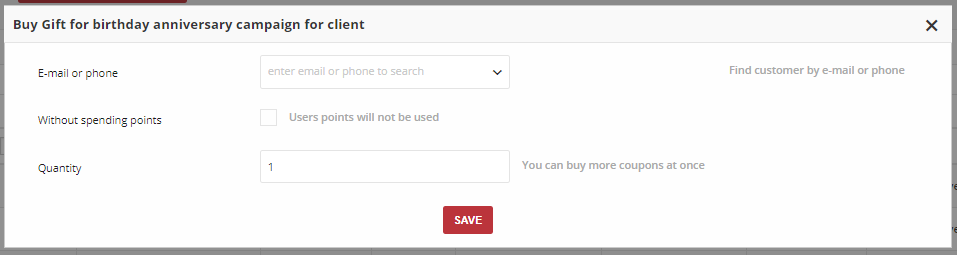
- When you choose Percentage discount code, additional field to assign it with transaction will be displayed instead Quantity. In the opened window do the following:
- Provide E-mail or phone number of the customer to whom you want to assign the reward
- Enter Transaction document number belonging to selected in previous step customer. Value of this transaction will be a base to calculate percentage discount that customer receives.
- When it is done, tap
SAVE
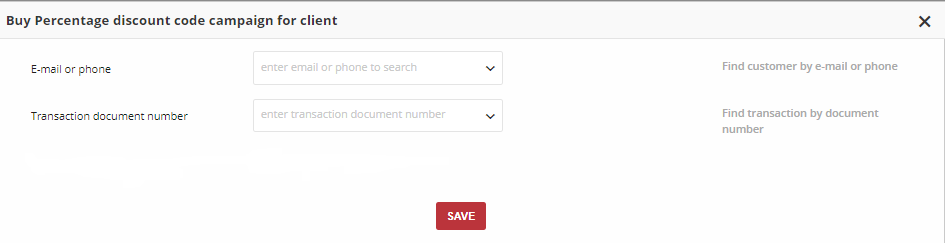
- Bought reward campaign appears on Redeemed rewards list.