All Reward campaigns¶
The All reward campaigns grid provides information about all rewards within your Loyalty Program with information about type, status, cost in points, limits of use, if and how many times reward has been used by customers and time boundaries of activity.
Moreover, you can also see how many customers could use reward and preview theirs details.
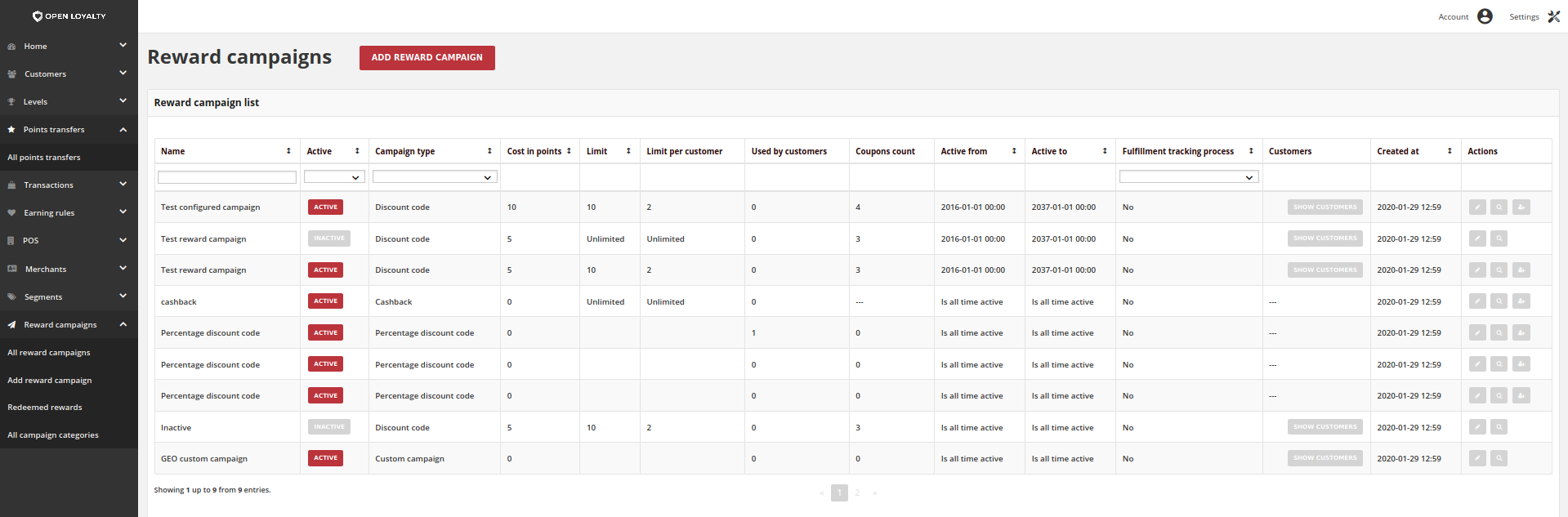
Use the standard controls to sort the list, filter and search rewards by typing in the field under Name column header value you want to find, and apply actions to selected rewards record (modify, preview details).
Pagination controls appear if there are more rewards records than fit on the page, and are used to move from one page to the next.
Field description¶
| Field | Description |
|---|---|
| Name | Name of the reward displayed in views
|
| Active | Reward campaign current status. Option include: Active/Inactive
Customer can redeem only Active reward
It has higher priority than Activity time
|
| Campaign type | Reward type.
Options include:
To learn more about the rule types, please see
Reward campaigns Types
|
| Cost in points | How many points Customer must spend to redeem reward
|
| Limit | Information about limit the redeem of rewards globally
|
| Limit per customer | Information about limit the redeem of rewards by one customer
|
| Used by customers | Information how many times reward has been redeemed
|
| Coupons count | Information about number of coupons available to redeem
|
| Active from | Day from which reward is active, i.e. visible and available to use for customers
|
| Active to | Day until reward can be redeem.
After that day reward will not be visible for customer and unavailable to use
|
| Fulfillment tracking process | Information whether reward fulfillment tracking process is enable
Options include: Yes/No
To learn more about the reward fulfillment tracking, please see
Gift fulfillment
tracking process section
|
| Customers | When
Show customers is clicked, list of customers who redeemed it will be shown |
| Created at | Shows date and time of creation of the reward campaign.
|
| Actions | The operations that can be applied to selected reward.
Options include:
|