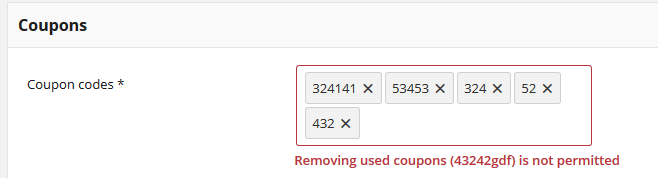Updating reward data¶
You can edit all data provided during reward campaign creation process, except the Campaign type.
You can update reward data by selecting its record from All reward campaigns list.
To edit a Reward campaign:¶
- On the Admin sidebar tap Reward campaigns and then choose All reward campaigns
- In the Reward campaign list find the reward to be edited and click Edit icon
 in the Action column to open reward in edit mode
in the Action column to open reward in edit mode
- Make any necessary changes to the reward data
- When it is done, tap
SAVE
Warning
While editing rewards with coupon codes, in Coupons section you can only remove or change those coupon codes that have not yet been redeemed by the customers.
If coupon code has been assigned to a customer (when they redeemed the reward), it will not be possible to change it.