Activate / Deactivate reward campaign¶
Any reward from the list can be activated and deactivated by Admin user.
To activate / deactivate reward:¶
On the Admin sidebar, tap Reward campaigns. Then choose All reward campaign.
You can also deactivate/activate reward from Edit mode
In the Reward campaign list, find the reward to be deactivated and click
Activein the Active column.The button in the column changes to Inactive and appears as a grey-out.
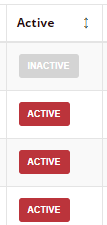
Warning
When you deactivate reward campaigns, customer will not be able to see it on the storefront and use
To activate the reward campaign click
Inactivein the Active column.The button in the column changes to Active and appears as a red.
Note
Customer can use only Active reward campaigns