Points transfer details preview¶
To see more information related with particular point transfer click View icon  in the Action column.
in the Action column.
System will display a popup with additional information, with comment and points expires date.
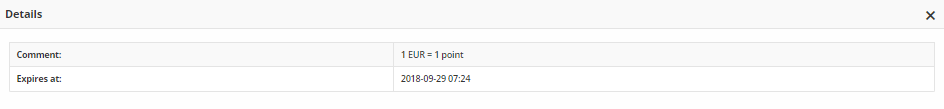
Field description¶
| Field | Description |
|---|---|
| Comment | Show details about transfer, e.g. for what Customer gets points, for what Customer
spend points.
Field is automatically filled in with the reward campaign name when the
customer spends points for the reward using his account.
Field is automatically filled in with the earning rule name, used to
earn points by customer.
If transfer is created manually by Admin user, field is filled in with information
provided by the Admin during transfer creation.
|
| Expires at | Date when points earned by customer expire.
Number of days after points expire is set up in
Open Loyalty Configuration
|