Creating Points transfer from admin¶
Customers usually earn and spend points within Open Loyalty system – points are added for transaction and activity based on Earning Rules and spent for Reward Campaigns selected by customer within customer cockpit.
However, you can also create customer points transfer directly from the Admin, which is useful in case of ad-hoc special situation e.g. long delivery delay, the biggest purchase among customers in year etc.
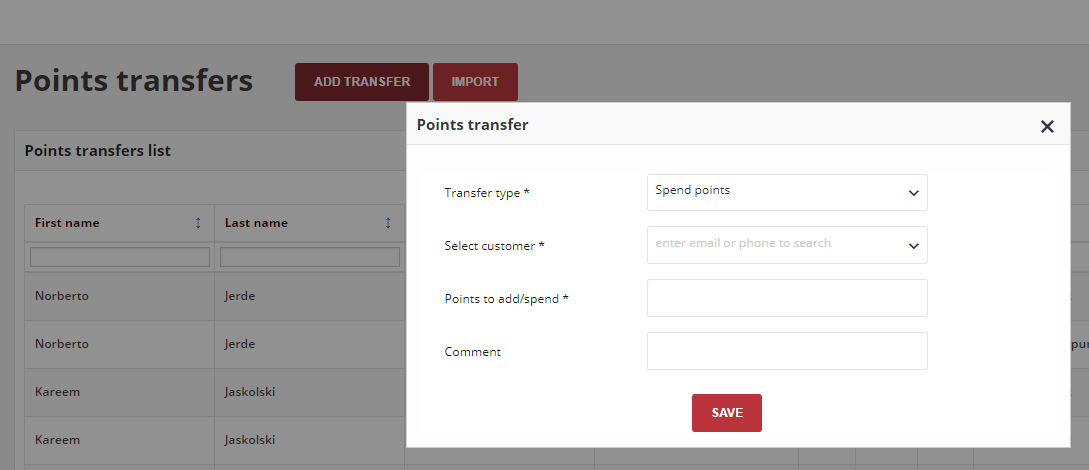
To add points transfer manually:¶
- On the Admin sidebar, tap Points transfers. Then, choose All points transfers
- Tap
Add transferat the top of the page. Then do the following:
- From the dropdown list choose Transfer type:
- If you want to subtract points select Spend points
- If you want to add points select Add points
- Select customer account for which points transfer will be deal with. Enter few letters/signs of customer name/surname/phone. System displays the list of all matching customer records.
- In Points to add/spend field enter amount of points that will be added to / subtracted from Customer Account active Points
- If needed, provide a Comment for operation as a brief description that explains purpose of the transfer e.g. information on what they were spent or why they were subtracted
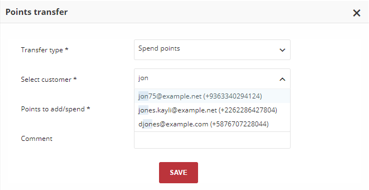
- When it is done, tap
SAVE