All merchants¶
The All merchants grid provides information about all merchants and its assigned to a POS, which transactions made by customers will be registered and count within Loyalty Program.
Moreover, list contains POS address details and additional information about each one and allows modify merchant data.
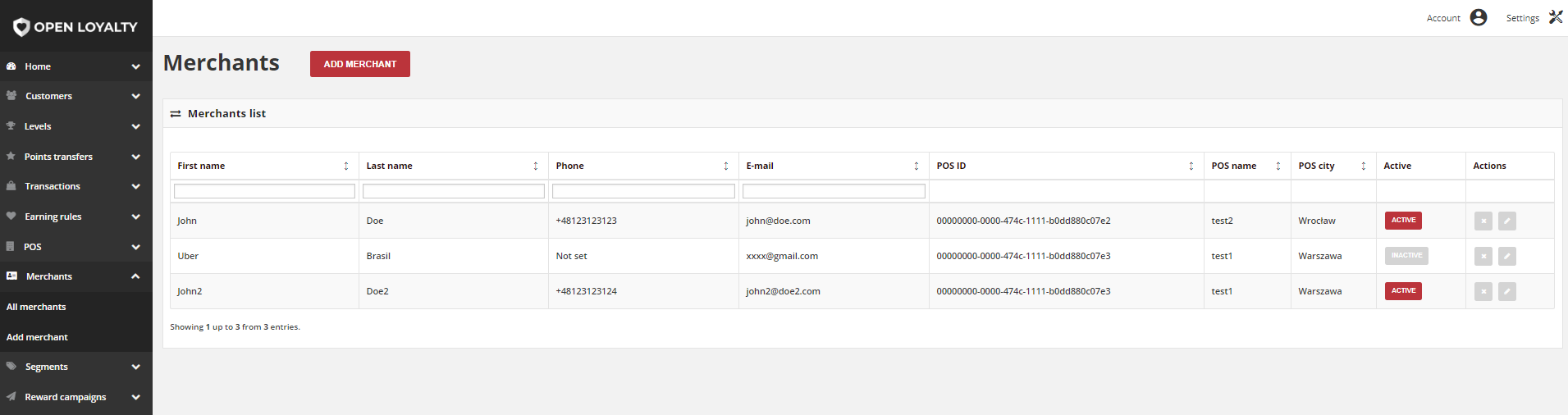
Use the standard controls to sort the list, filter and search merchant by typing in the field under column header value you want to find, and apply actions to selected merchants (modify or remove).
Pagination controls appear if there are more merchants records than fit on the page, and are used to move from one page to the next.
Field description¶
| Field | Description |
|---|---|
| First Name | The first name of the merchant
|
| Last Name | The last name of the merchant
|
| Phone | The merchant phone number. Can be used as a search/filter option.
Formatting is as on follow example:
|
The merchant email address.
Can be used as a login to POS Cockpit or search/filter option
|
|
| POS ID | Unique POS ID.
Can be used in XML file to import transaction and customer
|
| POS name | Name of the store
|
| POS city | City where store is located
|
| Active | Merchant account current status. Option include: Active/Inactive
Only Active merchants account are using for login to POS Cockpit
|
| Actions | The operations that can be applied to selected merchant account.
Options include:
|