All levels¶
The Levels page lists all customers levels available to reach within Loyalty Program. The same list is also visible from the Dashboard.
You can easily view and modify all levels credentials such as condition value, assigned rewards and special rewards. Tab allows also to preview number of customers assigned to particular levels and see theirs detail or download in .CSV file.
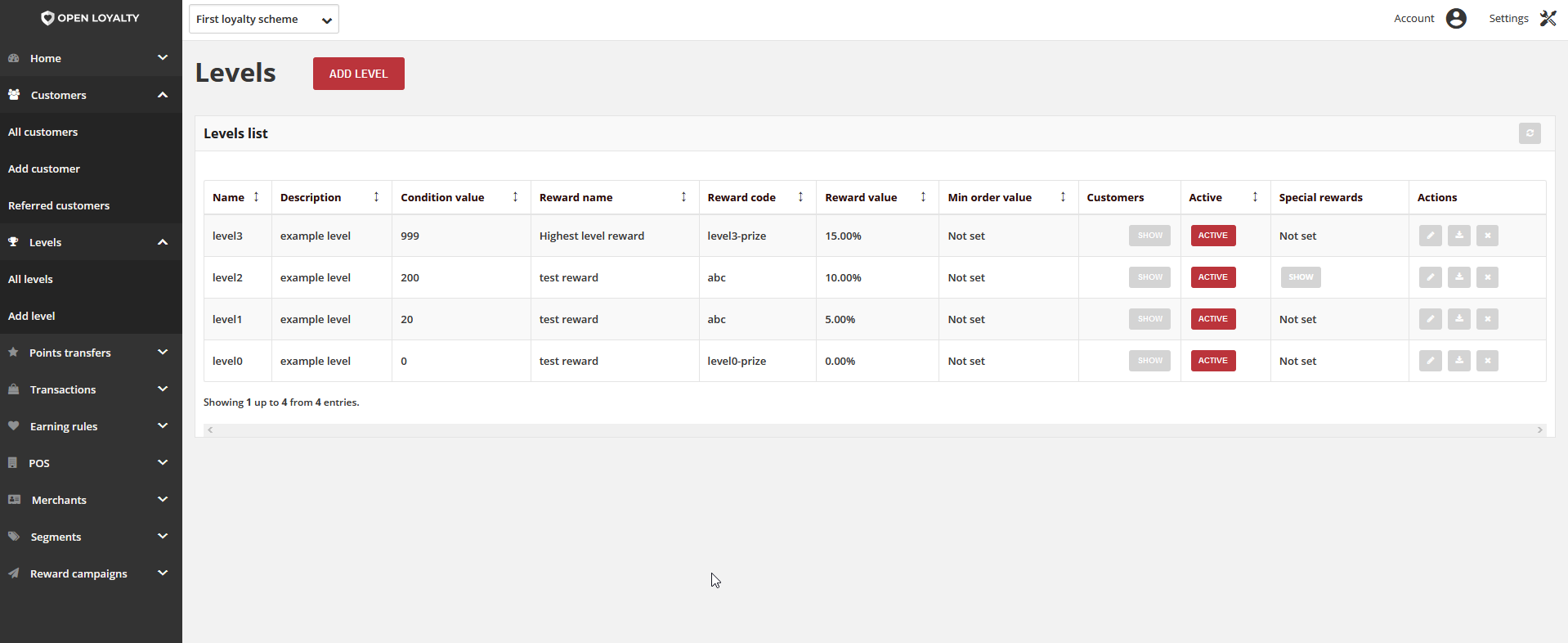
Use the standard controls to sort the list and apply actions (modify and download targeted customer) to selected levels.
Field description¶
| Field | Description |
|---|---|
| Name | Name of the Customer level, visible when information about level will be displayed
|
| Description | Level brief description
|
| Condition value | Minimum sum of earned points or sum of all transactions value needed to be
assigned to this level
|
| Reward name | Description of level reward (e.g. 5% discount)
|
| Reward code | Discount code to be used on
|
| Reward value | Discount value for this level (e.g. 5)
|
| Min order value | Currently not used. “Not set” will be shown
|
| Customers | Show customers account number assigned to this level.
After
Show click, list of these customer details will be shown |
| Active | Action to change is Level active.
Option include: Active/Inactive
|
| Special rewards | Show Special Reward data related to Level, available when additional conditions
will be met.
If Level has not defined Special Reward then “Not set” will be shown
To learn more about special rewards, see
Special rewards section
|
| Actions | The operations that can be applied to selected level record.
Options include:
|