Updating levels data¶
You can edit all data provided during level creation process. You can update level data by selecting it’s record from All levels list.
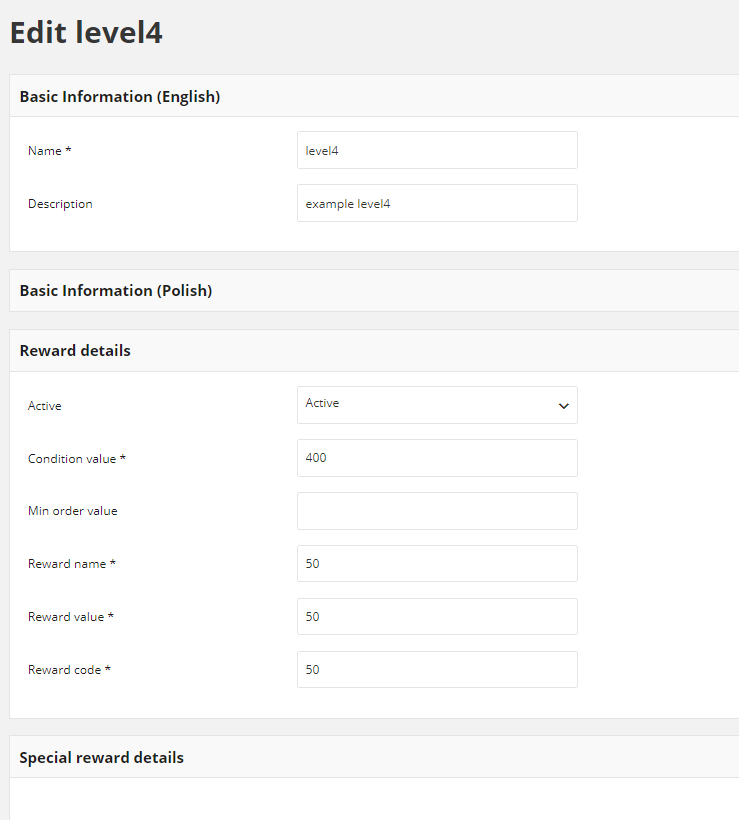
To edit a level:¶
- Tap Levels on the Admin sidebar and choose All levels.
- In the Levels list, find the record to be edited and click Edit icon
 in the Action column to open the record in edit mode
in the Action column to open the record in edit mode
- Make any necessary changes to the level data
- When it is done, tap
SAVE