Role Resources¶
Access to the following resources can be assigned to any admin user role.
See the Resources linked page to learn more about the capabilities that are associated with.
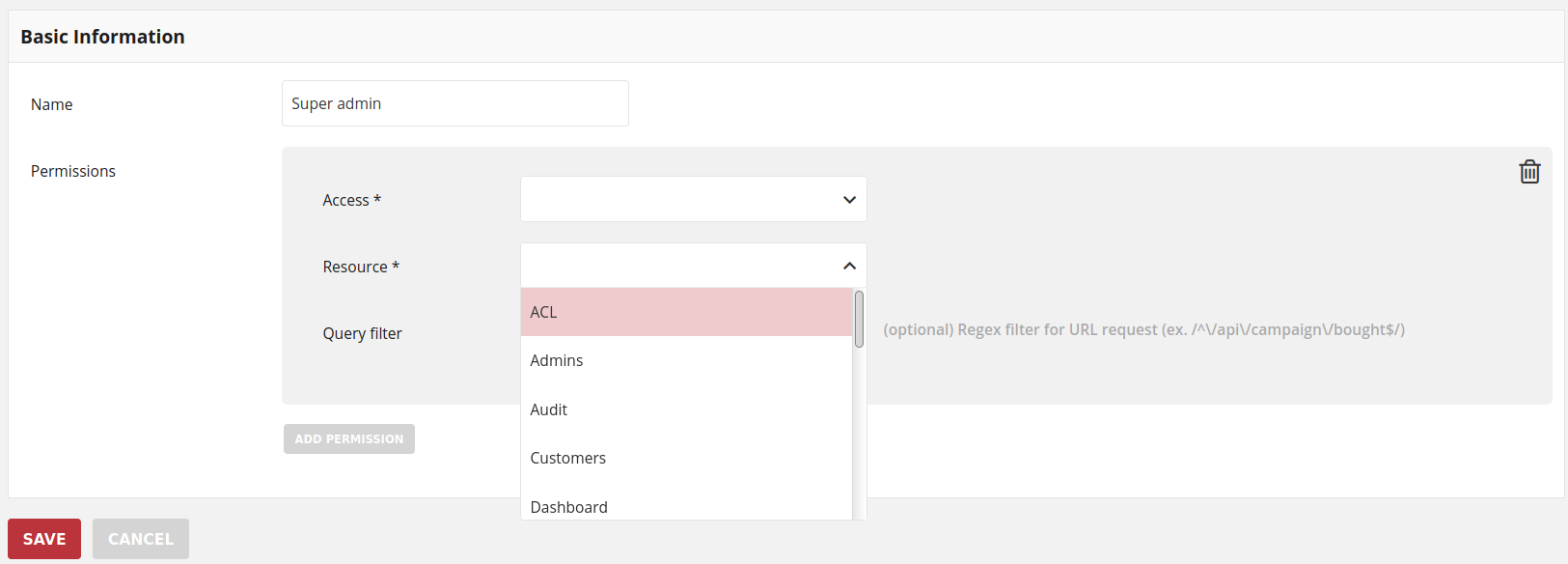
Note
Regardless of the permissions granted, User can edit his password and view the basic information of his account at any time
ACL¶
Defines access to the ACL settings section and its individual elements
| VIEW | MODIFY |
|---|---|
|
All View permissions, and more:
|
Warning
Default Super admin role can not be deleted
Warning
When assigning resources, please be sure to don’t give an any access to the ACL section if you are limiting access for a given role.
Otherwise, admins will be able to modify their own permissions
Admins¶
Defines access to the Admin Admins settings section and its individual elements
| VIEW | MODIFY |
|---|---|
|
All View permissions, and more:
|
Note
To enable user edition and creation, you must have at least an ACL View access (Roles field is required).
If there is no ACL access, then you can not even see roles in the drop-down list.
Warning
Remember, that granting View access for ACL section (to enable new admins account creation and edition), you give an access to the entire ACL section (in accordance with the permissions listed in the ACL table in View column)
Audit¶
Defines access to the Audit logs settings section and its individual elements
| VIEW & MODIFY |
|---|
|
Tip
Regardless of access level, user has the same options in both - View and Modify
Customers¶
Defines access to the Customers section and its individual menu elements
| VIEW |
|---|
|
| MODIFY |
|---|
All View permissions, and more:
|
Tip
List of customers accounts preview*
Even if User has no access to the Levels section, in All customers grid information about current level will be displayed
Note
Customer account creation & edition*
- To enable full customer account edition & creation, and display all Customer profile details, you must have at least an View access to the following:
- Levels - to assign level and display in Profile details
- POS - to assign POS and display in Profile details
- Merchants - to assign merchant and display in Profile details
- Segments - to display segments to which customer belongs in Profile details
- Transactions - to display all customer registered transactions in Profile details
- Points transfers - to display all customer adding/spending points transfer in Profile details
- Reward Campaign - to display customer available and redeemed rewards in Profile details
If there is no access to any of this section, then you can not see options or tabs.
Warning
Remember, that granting View access for every section (to enable new admins account creation and edition or display information in profile details), you give an access to the entire menu section (in accordance with the permissions listed in the particular tables in View column)
Dashboard¶
Defines access to the Dashboard section and its individual elements
| VIEW & MODIFY |
|---|
|
Tip
Regardless of access level, user has the same options in both - View and Modify
Note
Levels grid preview*
To enable Levels grid preview you must have at least an Levels View access.
If there is no Levels access, then you can not see the grid.
Warning
Remember, that granting View access for Levels section (to enable levels grid preview), you give an access to the entire Levels menu section (in accordance with the permissions listed in the Levels table in View column)
Earning rules¶
Defines access to the Earning rules section and its individual menu elements
| VIEW | MODIFY |
|---|---|
|
All View permissions, and more:
|
Tip
Earning rules details preview*
Even if User has no access to the Levels, Segments and POS sections, in Earning rules details preview information about assigne target and POS will be visible
Note
Earning rule creation & edition**
To enable earning rule edition and creation, you must have at least an Levels and/or Segments View access (Target section is required).
If there is no Levels or Segment access, then you can see Target but without possibility to change it
To allow assign POS(es) to which rule will be applied, you should also give at least an POS View access
Warning
Remember, that granting View access for every section (to enable earning rule creation and edition), you give an access to the entire menu section (in accordance with the permissions listed in the particular tables in View column)
Levels¶
Defines access to the Levels section and its individual menu elements
| VIEW | MODIFY |
|---|---|
|
All View permissions, and more:
|
Note
Customers assigned to level list preview*
To enable customer assigned to particular level details preview you must have at least an Customers View access.
If there is no Customers access, then you can not see the Show button to preview customers details. You can only see customers account number assigned to this level.
Note
Download the customers list**
- To download a list of customers assigned to particular level you must have at least an View access to the following:
- Customers - to view customers details
- Utilities - to export the list of customers
If there is no Customers access, then you can not even see the download icon.
Warning
Remember, that granting View access for Customers section (to enable customer details preview), you give an access to the entire Customers menu section (in accordance with the permissions listed in the Customers table in View column)
Merchants¶
Defines access to the Merchants section and its individual menu elements
| VIEW | MODIFY** |
|---|---|
|
All View permissions, and more:
|
Tip
Merchants list preview*
Even if User has no access to the POS sections, in All merchants grid information about assigne POS will be visible
Note
Merchant Modify access**
To enable all Modify access permissions you must have POS Modify access.
If there is no or only view POS access, then you have only Merchant View permissions.
Warning
Remember, that granting Modify access for POS section (to enable Merchant modify access), you give an access to the entire POS menu section (in accordance with the permissions listed in the POS table in Modify column)
Points transfers¶
Defines access to the Points transfers section and its individual menu elements
| VIEW | MODIFY |
|---|---|
|
All View permissions, and more:
|
Tip
Points transfers list preview*
Even if User has no access to the Customer section, in All points transfers grid information about customer affected by the transfer will be visible
POS¶
Defines access to the POS section and its individual menu elements
| VIEW | MODIFY |
|---|---|
|
All View permissions, and more:
|
Reward Campaign¶
Defines access to the Reward campaigns section and its individual menu elements
| VIEW |
|---|
|
Tip
Reward campaign details preview*
Even if User has no access to the Levels or Segments, in Reward campaign details preview information about assigne target will be visible
Tip
Redeemed rewards list and details preview**
Even if User has no access to the Customers, in Redeemed rewards details and grid, information about customer who redeemed particular reward will be visible
| MODIFY |
|---|
All View permissions, and more:
|
Note
Reward campaign creation & edition*
To enable reward campaign edition and creation, you must have at least an Levels and/or Segments View access (Target section is required).
If there is no Levels or Segment access, then you can see Target but without possibility to change it
Note
Buy reward campaign for customer**
To enable manually assignment reward for customer, you must have at least a Customers View access (E-mail or phone field is required).
In case of Percentage discount code reward type, also at least a Transactions View access is required.
If there is no Customers (and Transactions) access, then you can not provide any value to find customer and assigne reward.
Note
List of customers able to redeem reward preview***
To enable customers who could redeem reward details preview you must have at least an Customers View access.
If there is no Customers access, then you can not see the Show button to preview customers details. You can see only number of customers who could redeem reward.
Warning
Remember, that granting View access for every section (to enable creation and edition etc.), you give an access to the entire menu section (in accordance with the permissions listed in the particular tables in View column)
Segments¶
Defines access to the Segments section and its individual menu elements
| VIEW | MODIFY |
|---|---|
|
All View permissions, and more:
|
Note
Customers assigned to segment list preview*
To enable customer assigned to particular segment details preview you must have at least an Customers View access.
If there is no Customers access, then you can not see the Show button to preview customers details. You can only see customers account number assigned to this segment.
Note
Download the customers list**
- To download a list of customers assigned to particular segment you must have at least an View access to the following:
- Customers - to view customers details
- Utilities - to export the list of customers
If there is no Customers access, then you can not even see the download icon.
Warning
Remember, that granting View access for Customers section (to enable customer details preview), you give an access to the entire Customers menu section (in accordance with the permissions listed in the Customers table in View column)
Settings¶
Defines access to the Message templates settings , Translations and Configuration settings sections and its individual elements
| VIEW | MODIFY |
|---|---|
|
All View permissions, and more:
|
Transactions¶
Defines access to the Transactions section and its individual menu elements
| VIEW | MODIFY |
|---|---|
|
All View permissions, and more:
|
Tip
Transactions list and it’s details preview*
Even if User has no access to the Customer section, in All transactions grid and in transaction details, informations about customer related with transaction will be visible.
Note
Match transaction with customer**
To enable manually assignment transaction to customer, you must have at least a Customers View access (E-mail or phone field is required).
If there is no Customers access, then you can not provide any value to find customer and assigne transaction.
Utilities¶
Enables export options
| VIEW & MODIFY |
|---|
|
Tip
Regardless of access level, user has the same options in both - View and Modify
Tip
To download redeemed rewards report Utilities resource is not needed - Reward Campaign View access is enough