Marketing Automation Tool¶
To create effective email marketing and easy determine which of your products and services will suit to individual customer who registered to your Loyalty Program or just left their email address (newsletter subscription) you can integrate Open Loyalty Platform with SALESmanago.
SALESmanago is the 1st in Poland and 6th in the world* a comprehensive, next-generation platform for marketing automation. SALESmanago identifies people entering your website, analyze their online behavior and transaction. Based on this information create completed and individual customer behavioral profile. This information is processed by the Machine Learning & AI algorithms to provide fully personalized offers.
Note
To integrate Open Loyalty platform with SALESmanago tool firstly, you have to create an account in SALESmanago.
The data from your account will be needed to set up integration
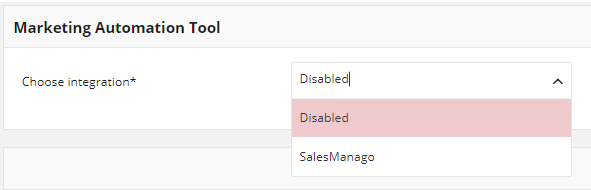
To set up integration with SALESmanago:¶
- Tap the Settings icon
 in the upper-right corner and choose Configuration on the menu.
in the upper-right corner and choose Configuration on the menu.
- Scroll down to Marketing Automation Tool section
- To integrate with SALESmanago in Choose integration field select SalesManago from the dropdown list. By default, field is set as Disabled
- Additional fields to complete will appear.
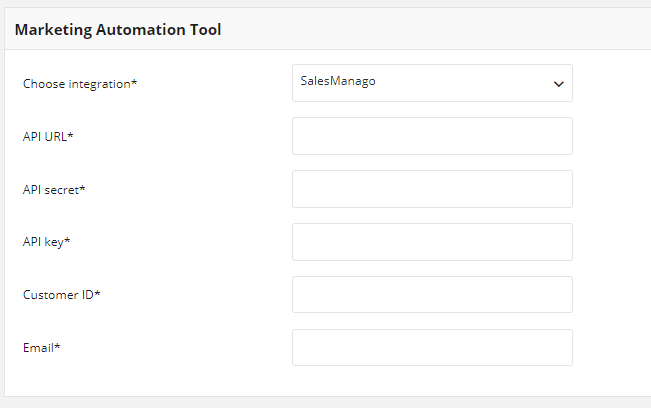
- To find information to fill them, open your SALESmanago account and choose: Settings -> Integration -> API Access. Then do the following:
- In API URL field provide your SALESmanago Endpoint
- In API secret field provide your SALESmanago ApiSecret string
- In API key field provide your SALESmanago MicoSite Key- a random string used for authentication
- In Customer ID provide your SALESmanago Client ID
- In Email field enter the email address of the default owner of acquired contacts in SALESmanago
- When it is done, tap
SAVE