Level downgrade settings¶
Section appears only when Levels will be calculated with points option is chosen and allows to specify if and when customer level should be recalculated.
Here you also determine whether level recalculation should be combined with a customer points reset and define when and which points should be expired
To configure level downgrade options:¶
- In the upper-right corner, tap the Settings icon
 . Then on the menu, choose Configuration.
. Then on the menu, choose Configuration.
- Scroll down to Level downgrade settings section
- Set the Mode option to one of the following:
- None
- Automatic
- Every x number of days
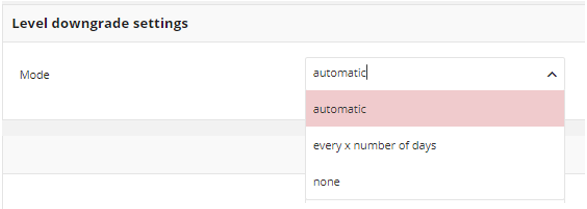
| Type | Description |
|---|---|
| None | Customer level doesn’t decrease and his accumulated points are not reset
No additional settings to configure here
|
| Automatic | Default Open Loyalty logic.
The only scenarios when customer can return to previous level is when
transaction (order), which caused this promotion, will be returned
or his level will be changed manually by Admin.
His accumulated points are not reset – Loyalty points pool based on
No additional settings to configure here
|
| Every x number of days | Customer level will be recalculated every provided number of days based
on accumulated points counting from registration date/last downgrade date
or last level change.
If at the end of specified period
(registration date/last downgrade date/last level change + number of days
every which customer level is recalculated) customer won’t reach enough
points to stay at the same level, a customer will be relegated to level
which his points determine
|
- To set up level expiration after selected time period choose Every x number of days and do the following:
- In Downgrade every field define after how many days since registration date or last downgrade date (in next period) level will be recalculated. For example, provide 365 to recalculate level every year
- In Downgrade based on field choose which points should be used to level recalculation after defined X number of days
- Active points
- Earned points within last X days
- Earned points since last level change
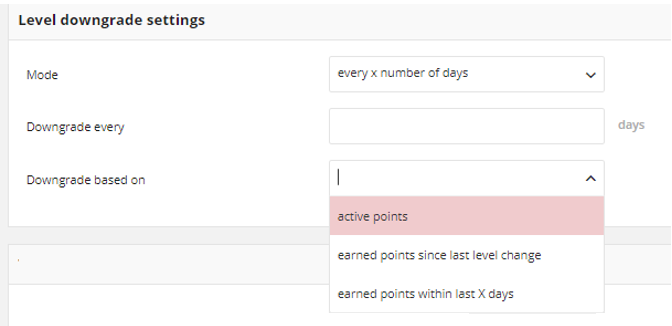
- Reset points checkbox appears only when Active points are selected. When you mark it, Open Loyalty resets all Active and Locked points and move it to Expired points pool after specified Downgrade every number of days.
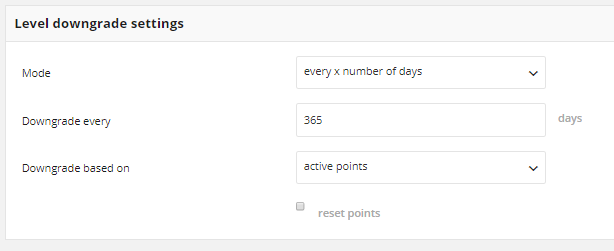
When complete, tap SAVE
Note
- If you leave checkbox blank, Active points will not be reset and will pass to next period.
- The amount of Active points will be changing by Customer activity within Loyalty program – spending points for reward campaign, earning points for transaction, newsletter subscription, Admin adding/spending points transfer etc.
Warning
- A customer level is recalculated and changing, before his points are reset.
- Points are reset after specified time period, counting from registration date, without customer level change.
Example of customer level downgrade based on earned points within last X days¶
Your customer points credentials to level promotion:
- Level 0 - if a customer has no points
- Level 1 – if a customer has 10 Total points earned since last level recalculation
- Level 2 – if a customer has 30 Total points earned since last level recalculation
- Level 3 – if a customer has 100 Total points earned since last level recalculation
You decided to recalculate level every year (365 days) since the customer registration date and to use for these Total points earned since last level recalculation, which will be reset at the end of the year (after level recalculation).
Customer made a two transactions and got 10 points and 20 points.
Customer got 10 points, and then customer leveled up to 1st level. Customer got another 20 points, and then customer leveled up to 2nd level.
If at the end of year a customer:
- has only 5 Total points earned since last level recalculation, he will be downgraded to the Level 0, and all his Total points earned since last level recalculation are reset
- has 10 Total points earned since last level recalculation, he will be downgraded to the Level 1, and all his Total points earned since last level recalculation are reset
- has 30 Total points earned since last level recalculation, he will stay in the same Level 2, and all his Total points earned since last level recalculation are reset