Identification factors¶
The identification factors determines the priority of factors used to match particular transaction with particular customer.
Otherwise, these information are used to assign your loyalty program participant with transaction they making and transmitting relevant transaction data to Open Loyalty for completing or validating redemption-related transactions or re-wards, calculating associated rewards or identifying transaction matches.
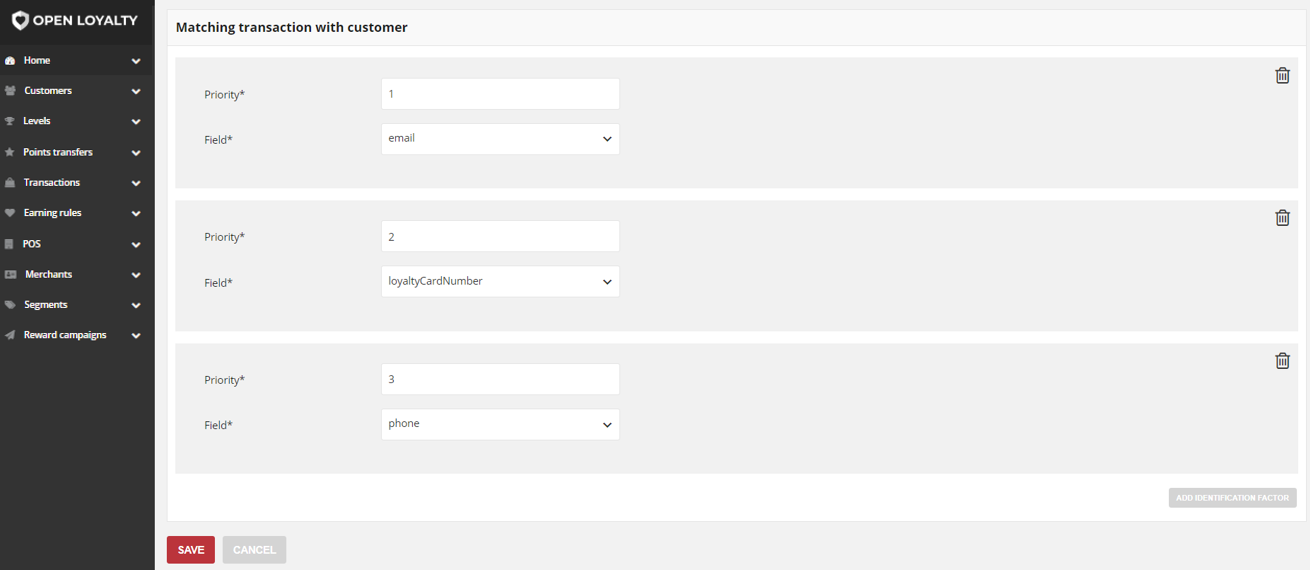
To set up identification factors:¶
- Tap the Settings icon
 in the upper-right corner and choose Configuration on the menu.
in the upper-right corner and choose Configuration on the menu.
- Scroll down to Matching transaction with customer section. Fields in this section are used to prioritize which of factors will be taken first to calculate transaction to customer assignment.
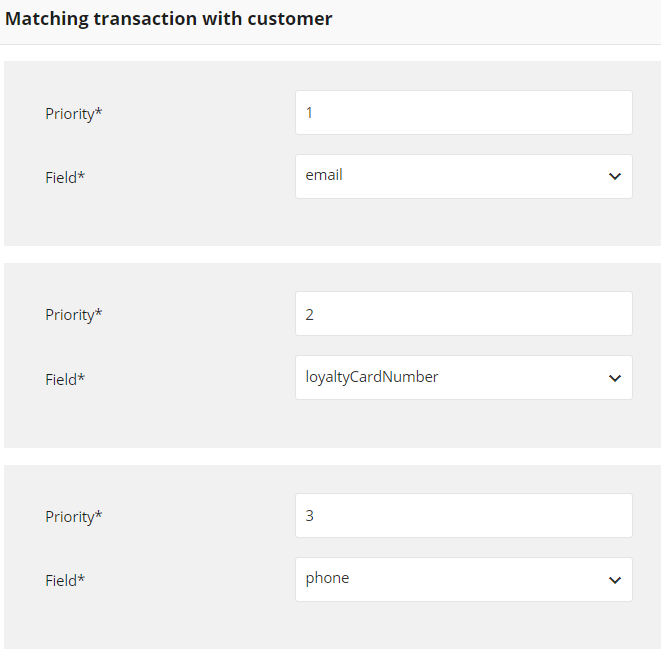
- The Priority field determines the order in which the calculation will be handled. Enter a number to determine the Priority of this factor in relation to other factors that might be active at the same time (number 1 has the highest priority).
Note
For example
If there are three factors, with a priority of one, two, and three, the one with the highest priority (number one) is calculated before the others.
If there will be no clear result, factor with the second highest priority is verified etc.
- Set the Field to one of the following:
- when matching transaction with the Customer email will be used (e.g. email provided in Loyalty Program and eCommerce must be the same)
- loyalty card number
- when matching transaction with the Customer loyalty card number will be used (e.g. Loyalty Card Number must be added to eCommerce account)
- phone
- when matching transaction with the Customer phone number will be used (e.g. phone number must be provided during account in Loyalty Program creation)
- You can simply remove factor rule by clicking bin
 icon in a particular row
icon in a particular row
- When it is done, tap
SAVE