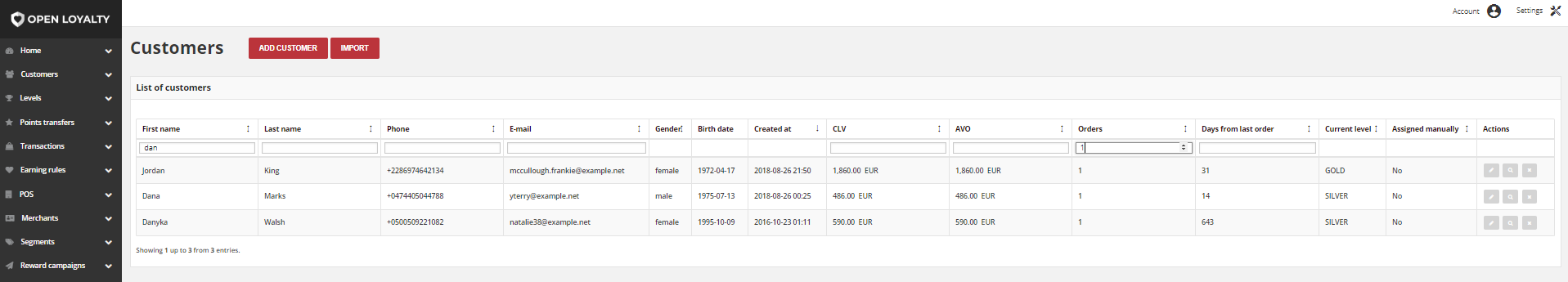Grid controls¶
Admin pages that manage data display a collection of records in a grid. The controls at the top of each column can be used to sort the data. The current sort order is indicated by an ascending or descending arrow in the column header. The Action column lists operations that can be applied to an individual record.
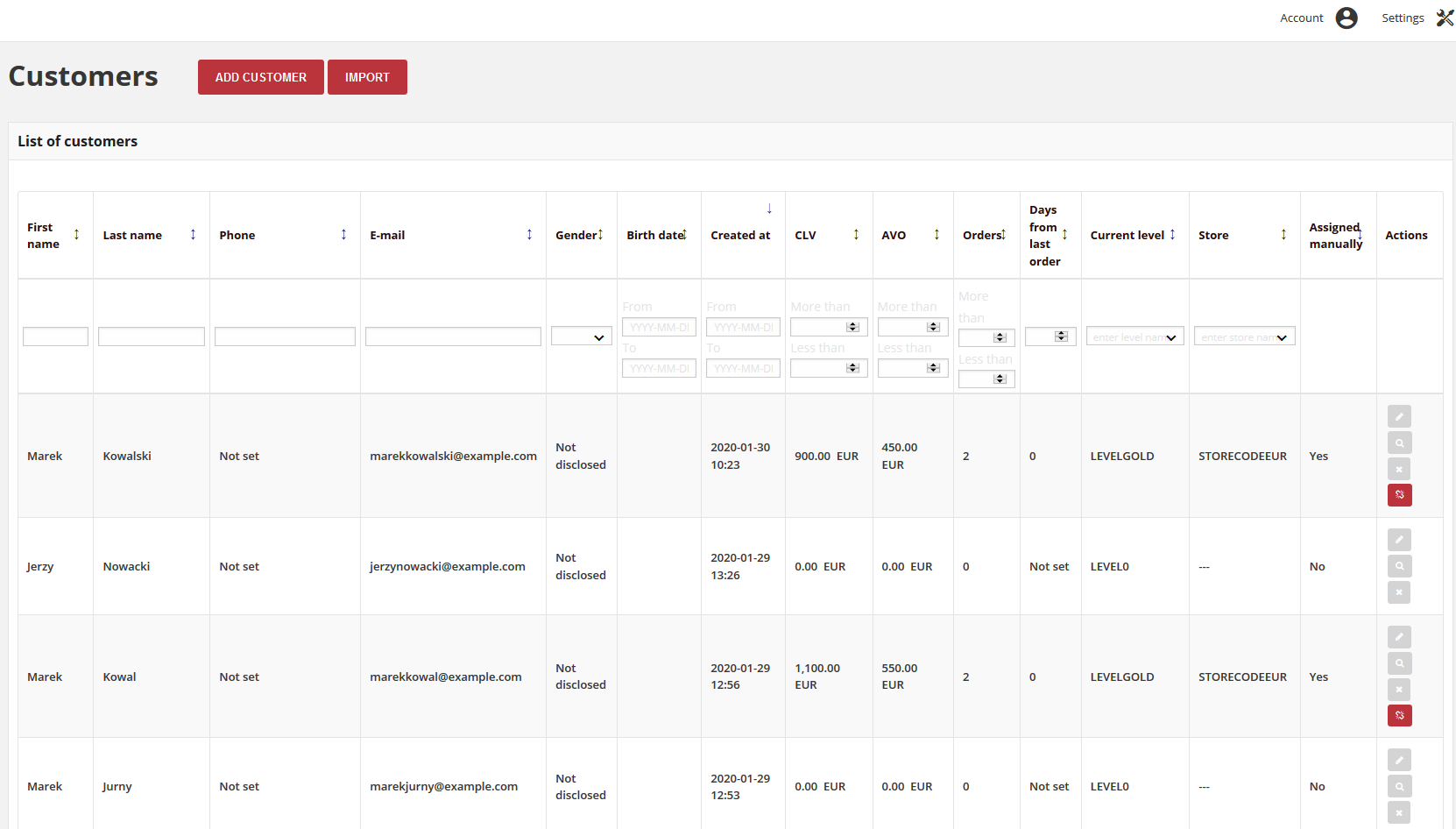
To sort the list:¶
- Tap any column header. The arrow indicates the current order as either ascending or descending
- Use the pagination controls to view additional pages in the collection
To paginate the list:¶
- Tap Next and Previous to page through the list, or click a specific Page Number

To search the list:¶
- In the selected column in the field under column header type the value you want to find
- To find a close match, enter the few letters/signs of what you want to find
- To find an exact match, enter the exact word/number you want to find
- You can put as many values under different columns headers as needed to describe the conditions that must be met for the search result. Search values from each column create an AND Condition rule. It means that in search results only records matching all entered values are displayed.