Dashboard¶
The dashboard is the default startup page for the Admin – the first page that appears when you log in to the Admin. The dashboard gives an overview of the customer’s activity in your loyalty programs.
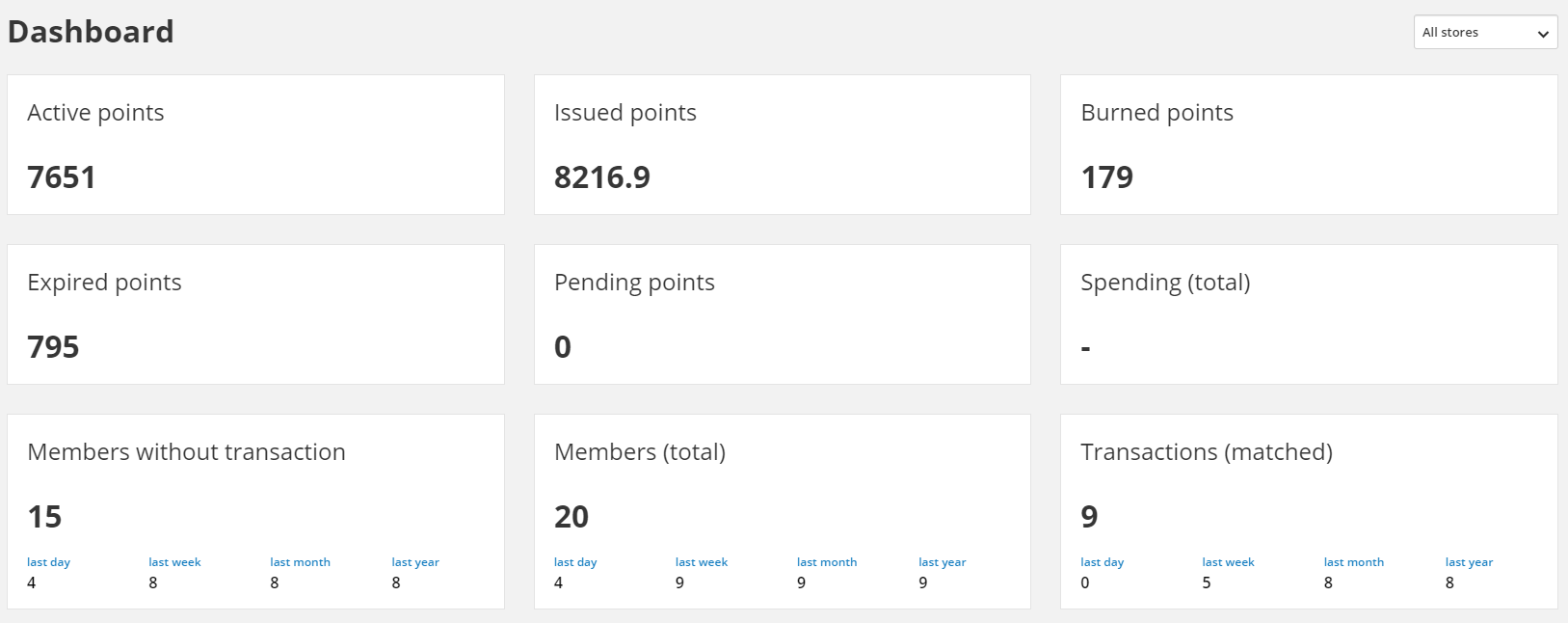
The default view for the dashboard is shown for the All stores. You can change the view to see the data for the different stores.
The blocks at the top of the page provide a snapshot of:
- number of all active points
Active points is the total number of points which can be reedeemed (without expired and cancelled points). - number of all issued points Issued points is the total number of added points (without cancelled points) - number of all burned points
Burned points is the total number of reedemed points (without cancelled points) - number of all expired points Expired points is the total number of expired points(without expiring points) - number of all pending points Pending points is the total number of pending points (waiting for activation) - number of all spending(total) points Spending(total) is the total value of gross values from transactions - number of all members with no transactions Members with no transactions is the total number of customers without any transaction - number of all members(total) Members (total) is the total number of customers - number of all transactions(matched) Transactions (matched) is the total number of transaction which are matched with some customer
The charts below show the number of members or points in the timeline on the view per day/per month/per year. You can view the amount of customers or points by hovering your mouse over any day/month/year.
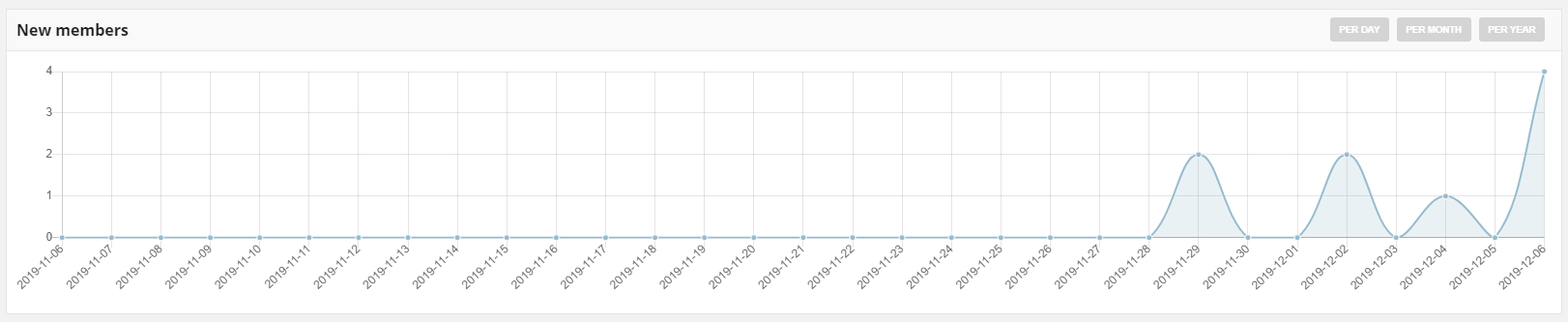
The chart shows the number of new customer accounts within 30 days in the timeline.
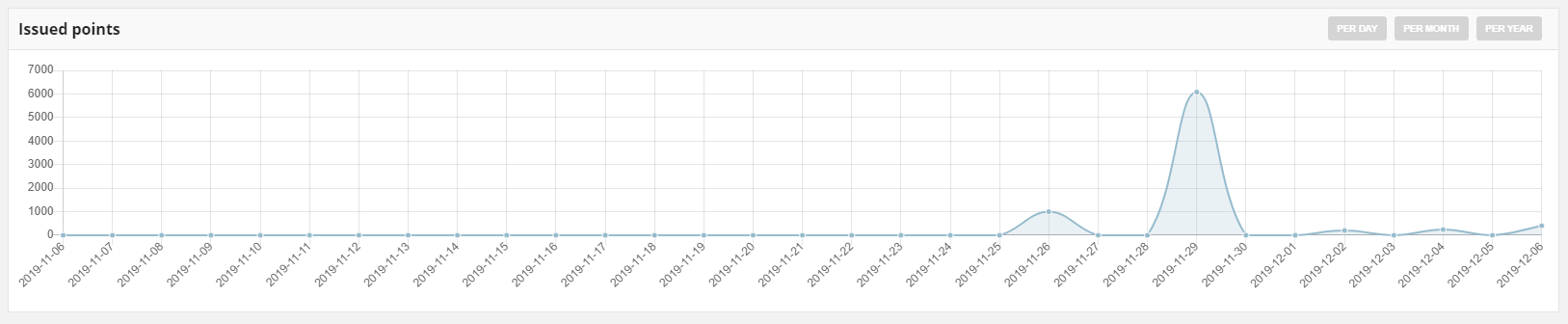
The chart shows the number of issued points within 30 days in the timeline.
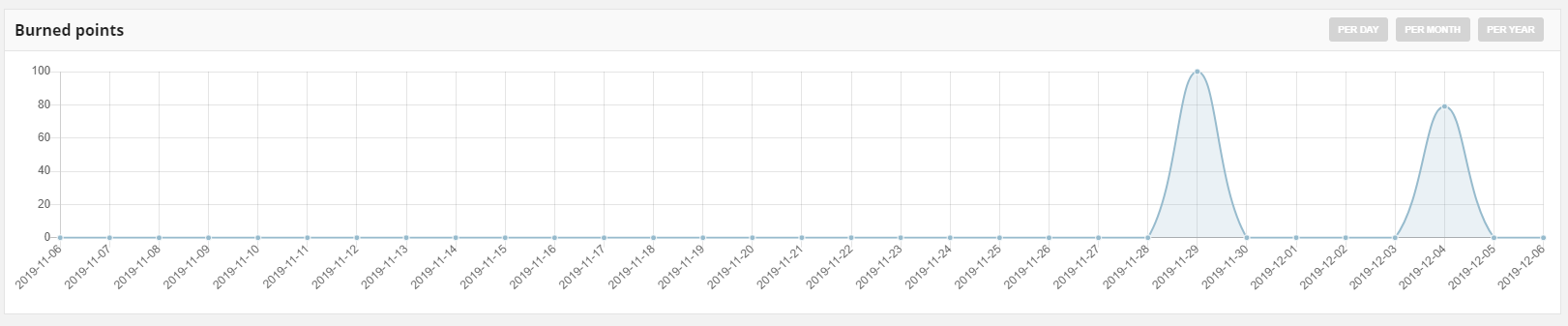
The chart shows the number of burned points within 30 days in the timeline.
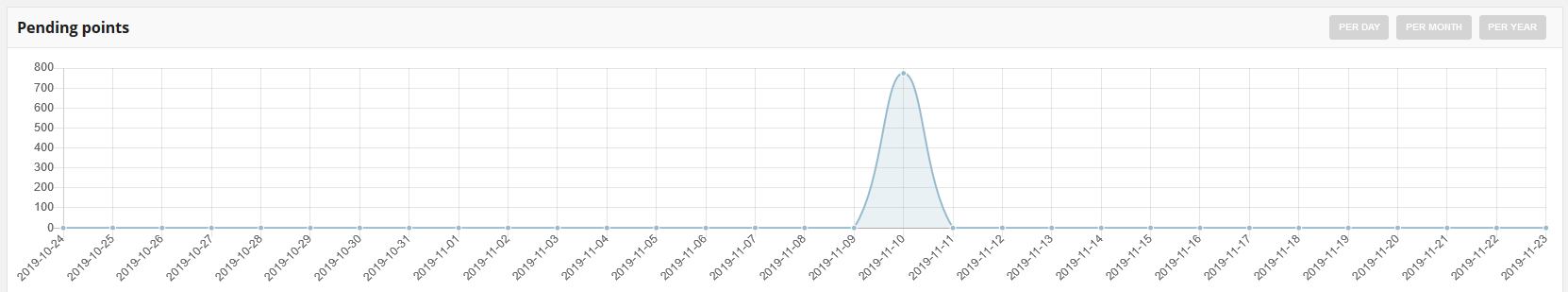
The chart shows the number of pending points within 30 days in the timeline.
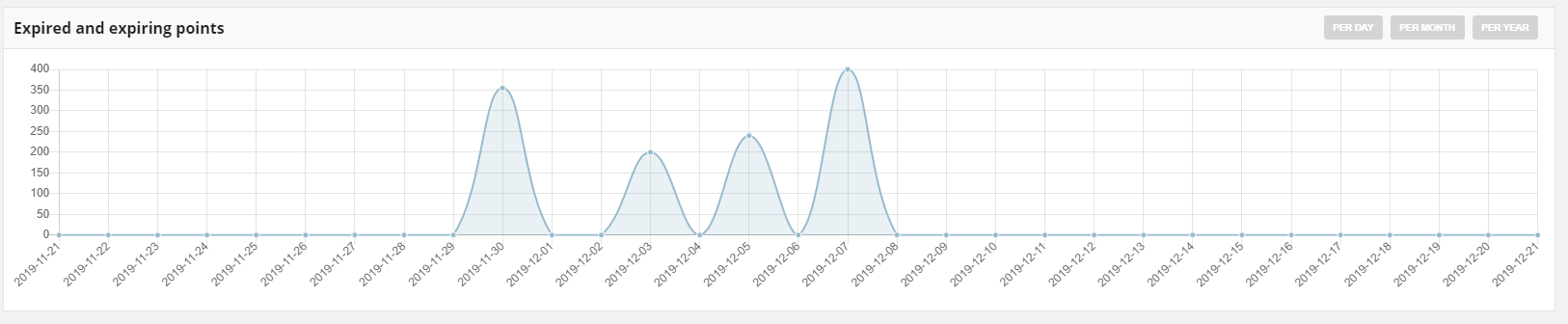
The chart shows the number of expired and expiring points within 30 days in the timeline.
The tabs at the bottom provide a quick overview of your Customer Levels list, associated to various benefits such as discounted fees and credentials for the customer to reach this value. To learn more about customer Levels, see Levels