Admin workspace¶
The Admin workspace provides access to all the tools, data, and content that you need to run your loyalty platform. The main pages have a grid that lists the data for the section, with a set of tools to search, sort, filter, select, and apply actions.
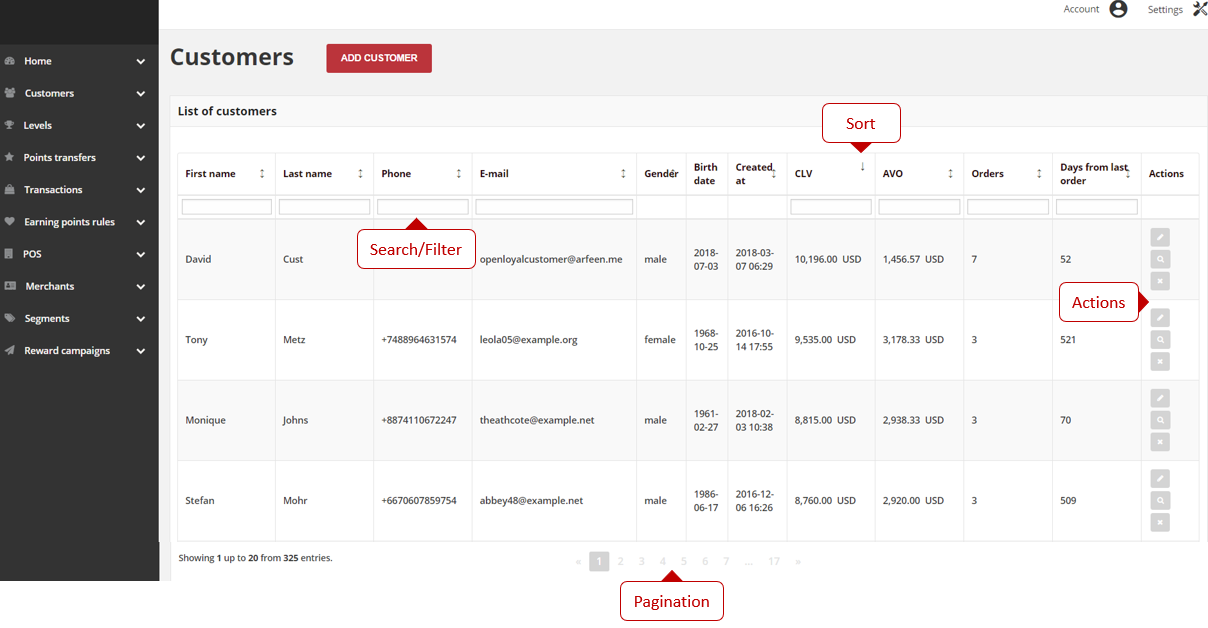
Workspace Controls¶
| Control | Description |
|---|---|
| Search / Filter | The filters in the header of each column can be used to limit the list to
specific values. You can simply type the value you want to find and press Enter
|
| Sort | The header of mostly column can be used to sort the list in ascending
or descending order
|
| Paginate | The pagination controls are used to view the additional pages of results
|
| Actions | The Actions control applies an operation to selected record
|