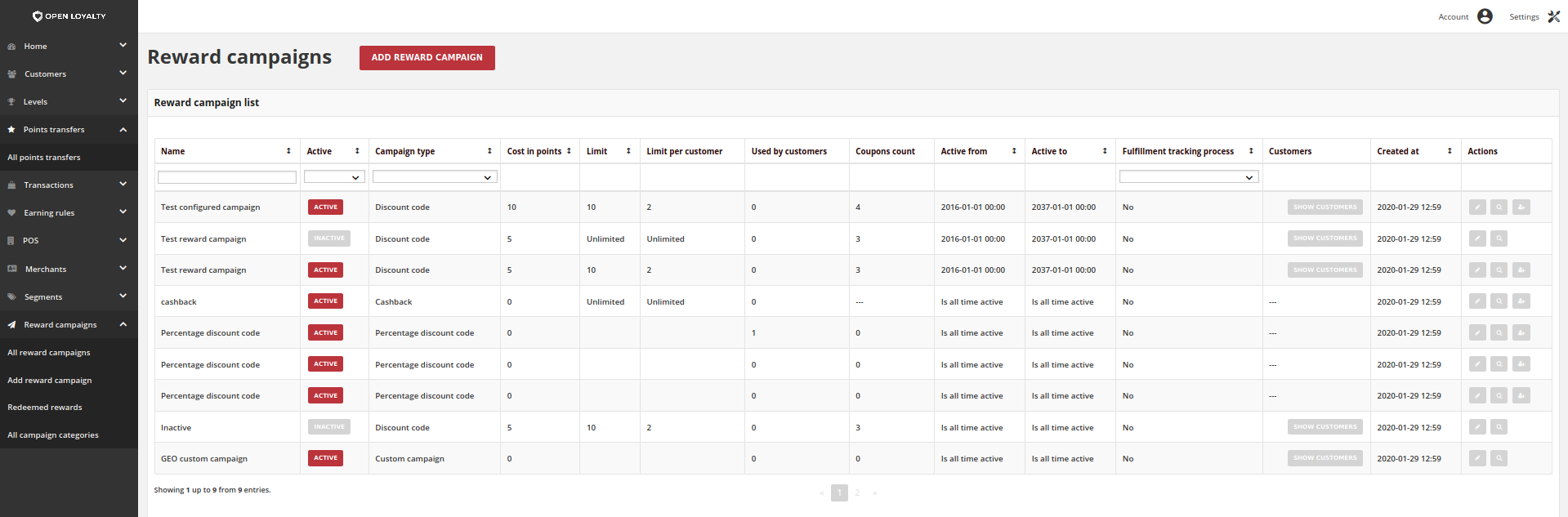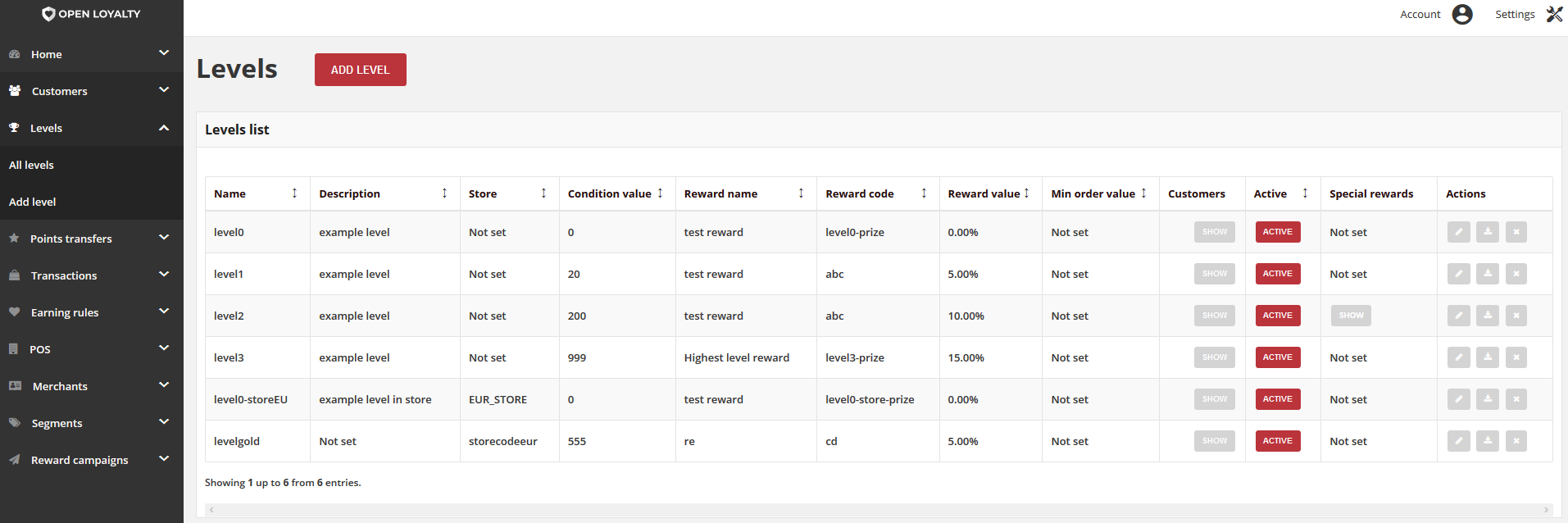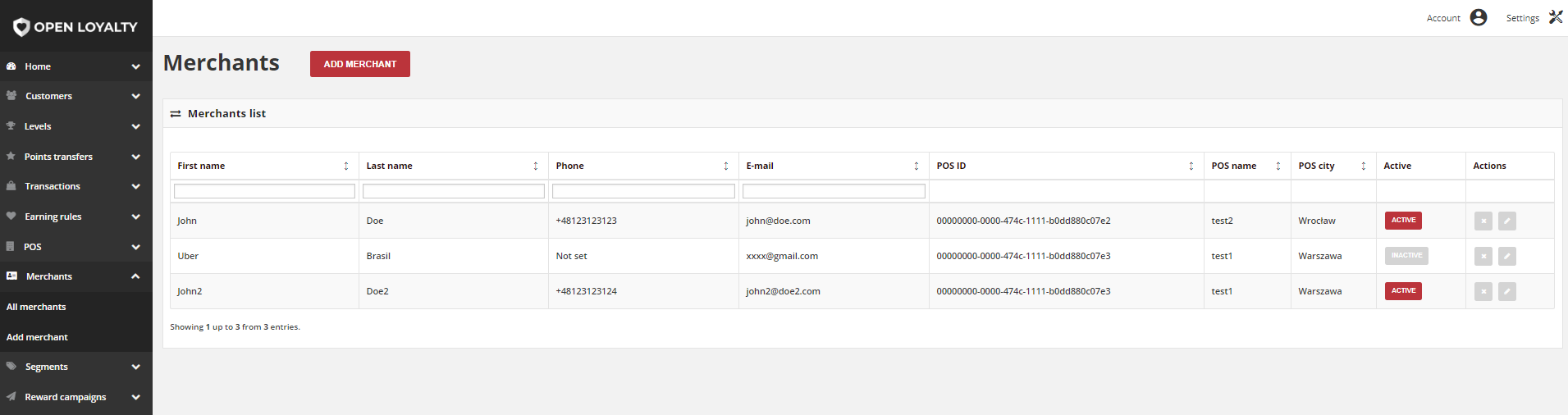Admin sidebar¶
The sidebar on the left is the main menu for your Loyalty Platform Admin and is designed for both desktop and mobile devices. The menu provides access to all the tools you need to manage your loyalty programs on a daily basis.
Dashboard¶
The Dashboard provides a quick overview of the customer’s activity in your loyalty programs and is usually the first page that appears when you log in to the Admin
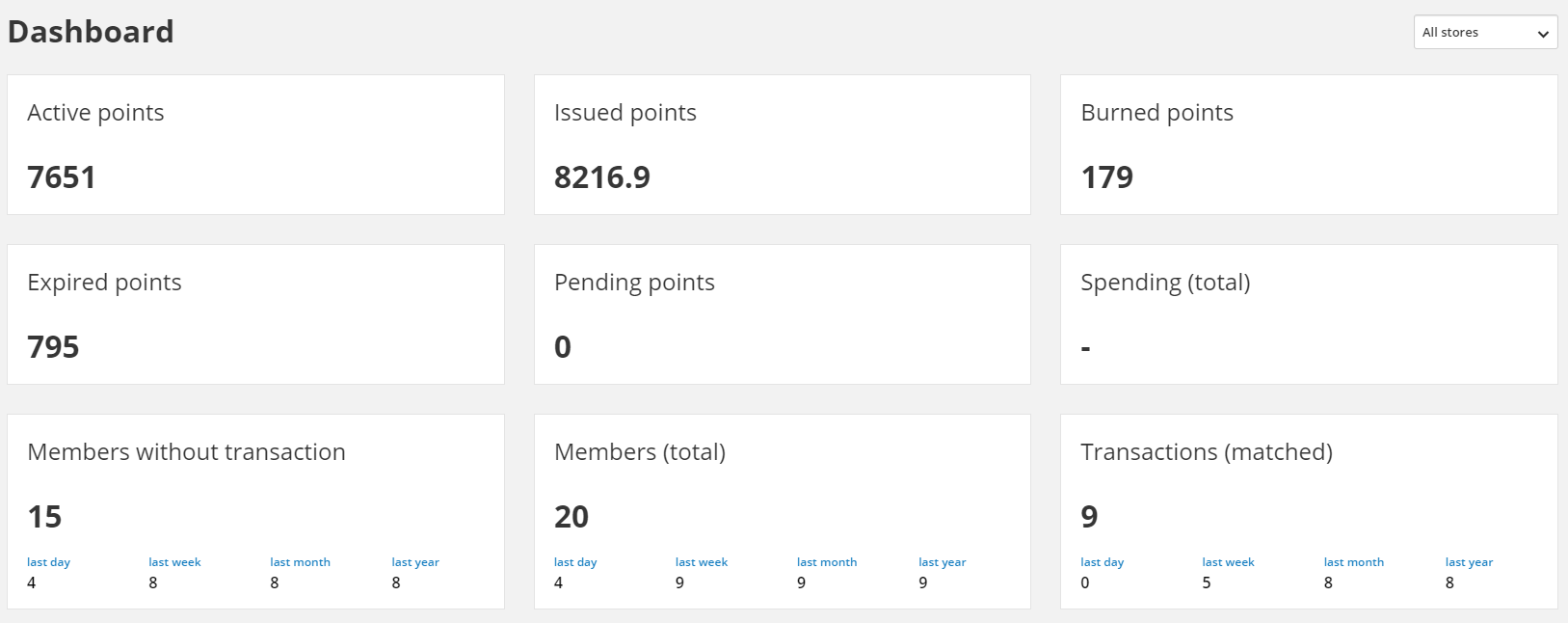
Customers¶
The Customers menu is where you can manage customer registered in your loyalty programs, and see referred customers list
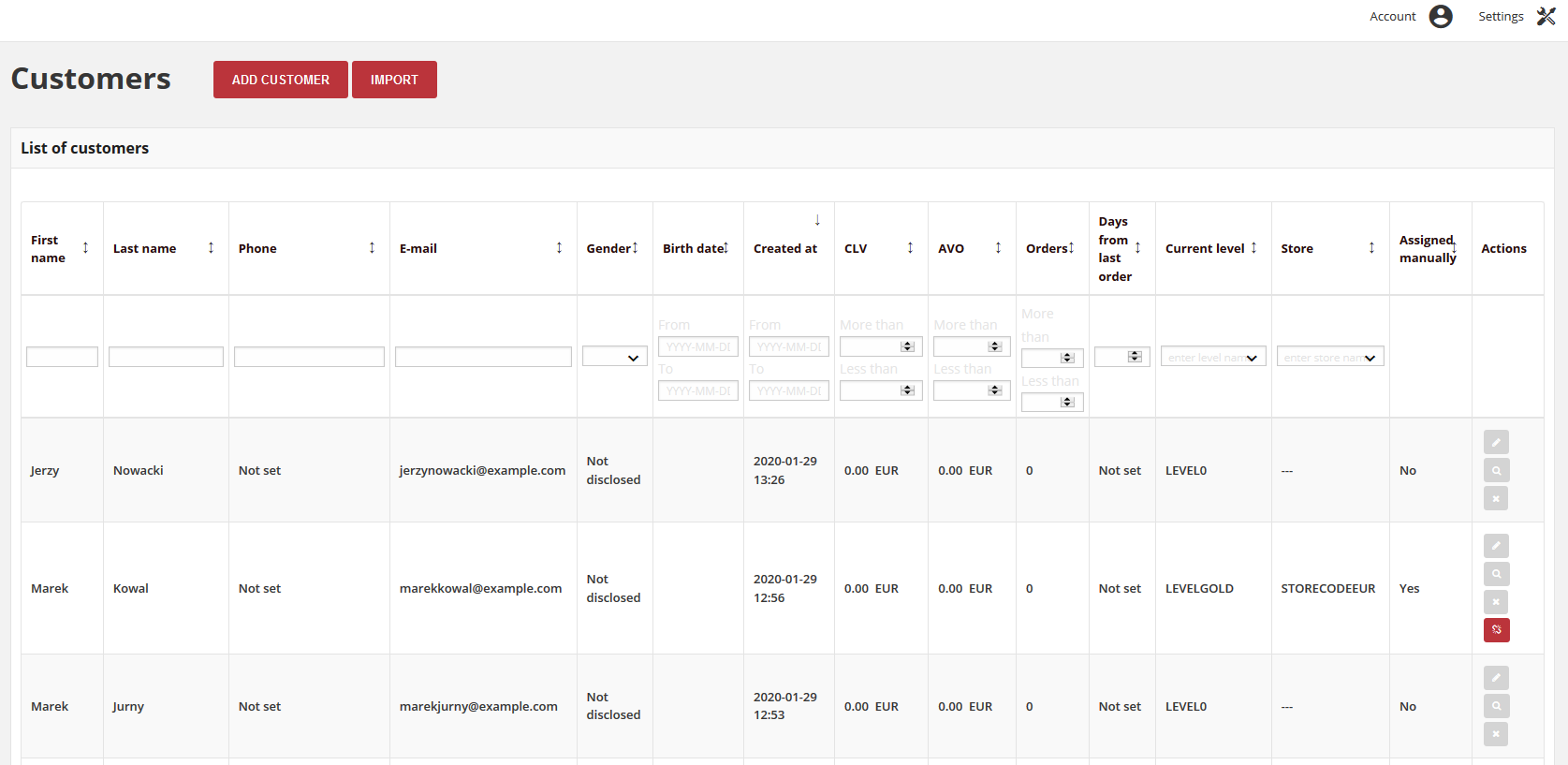
Points Transfers¶
The Points Transfer menu includes tools to control everything related to your points transfer operation
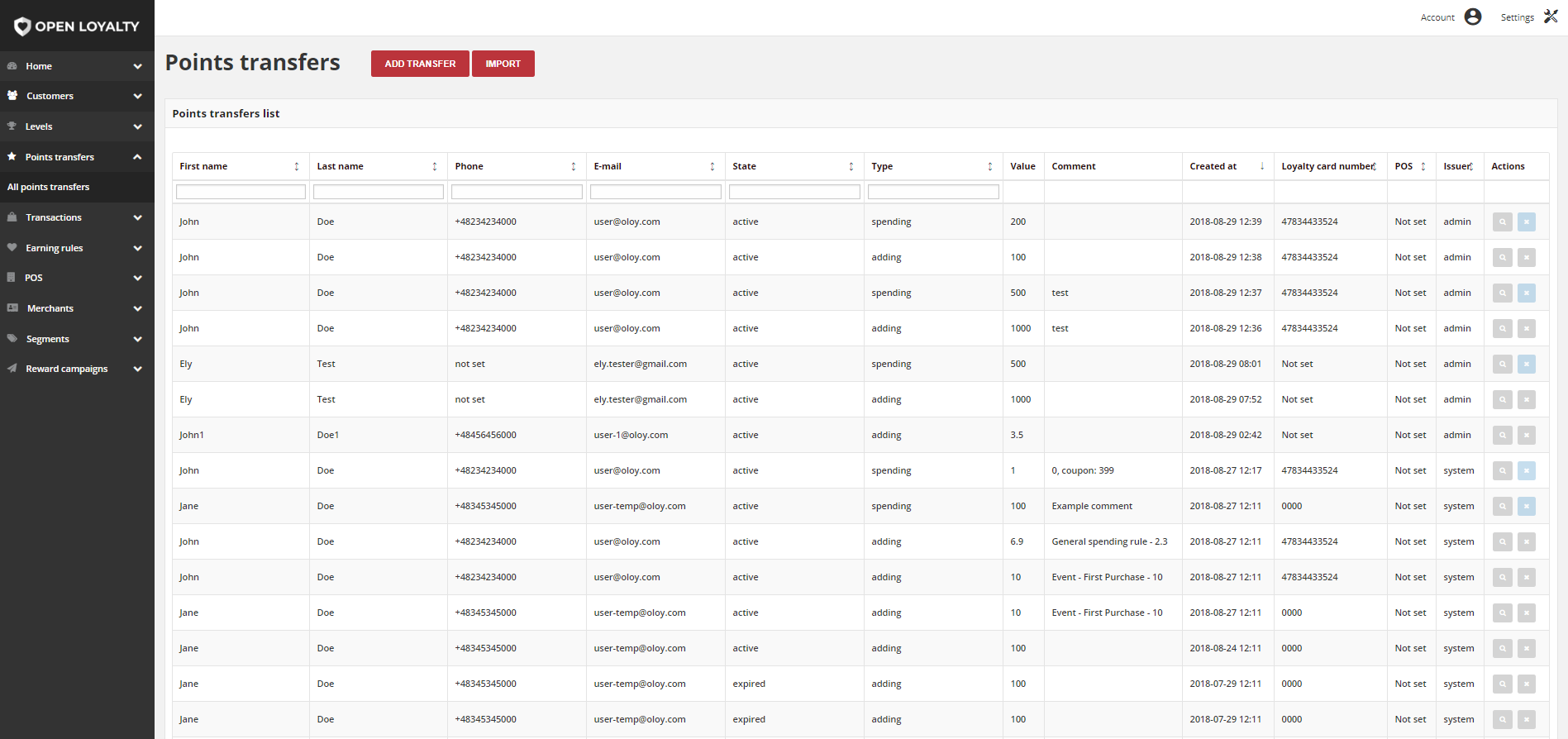
Transactions¶
The Transaction menu provides an overview of all data on offline and online transactions registered on customers
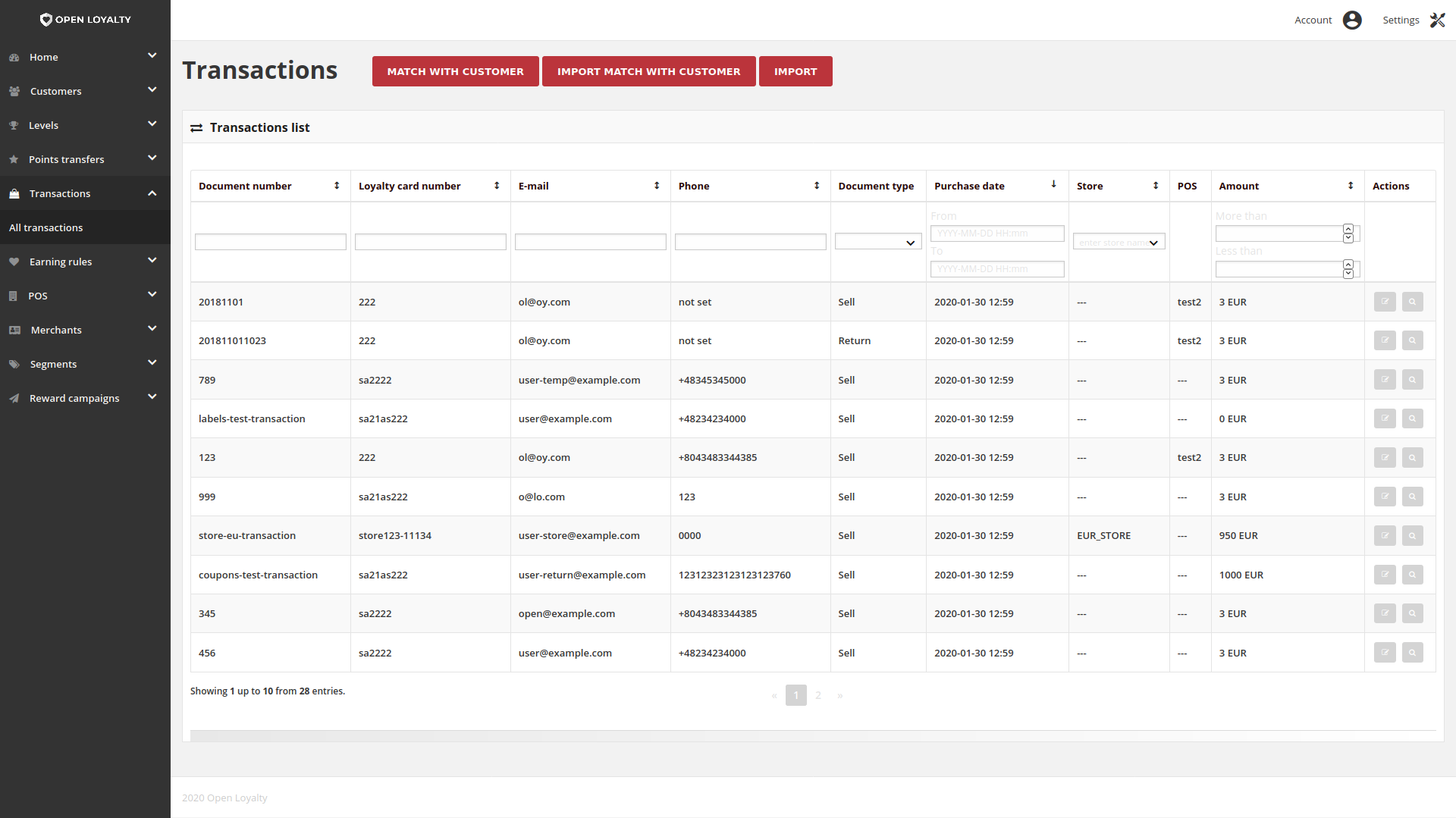
Earning Rules¶
The Earning Rules menu is where you set up rules for earning points based on transactions and behavior of Customers
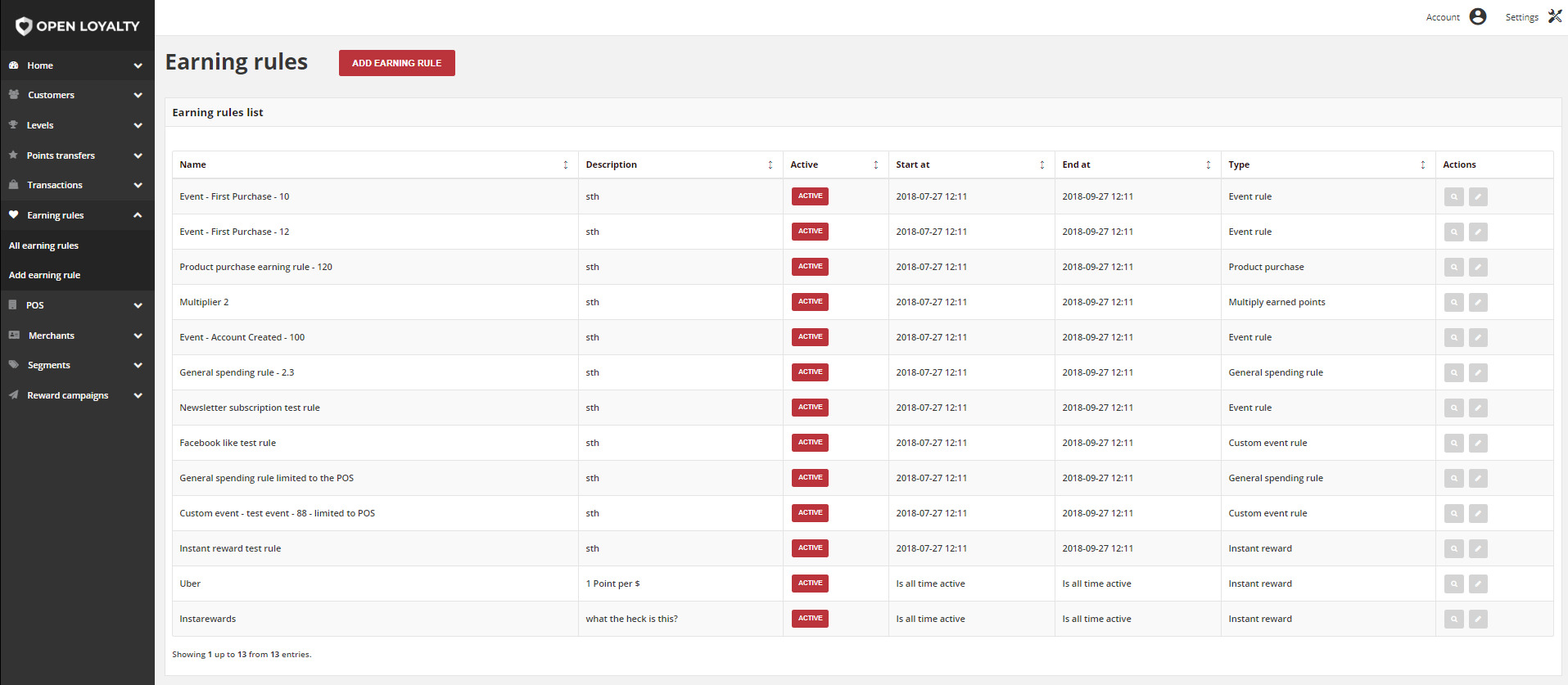
POS¶
The POS menu controls data related to your online and offline stores including localization and customers transaction values that were processed in POS
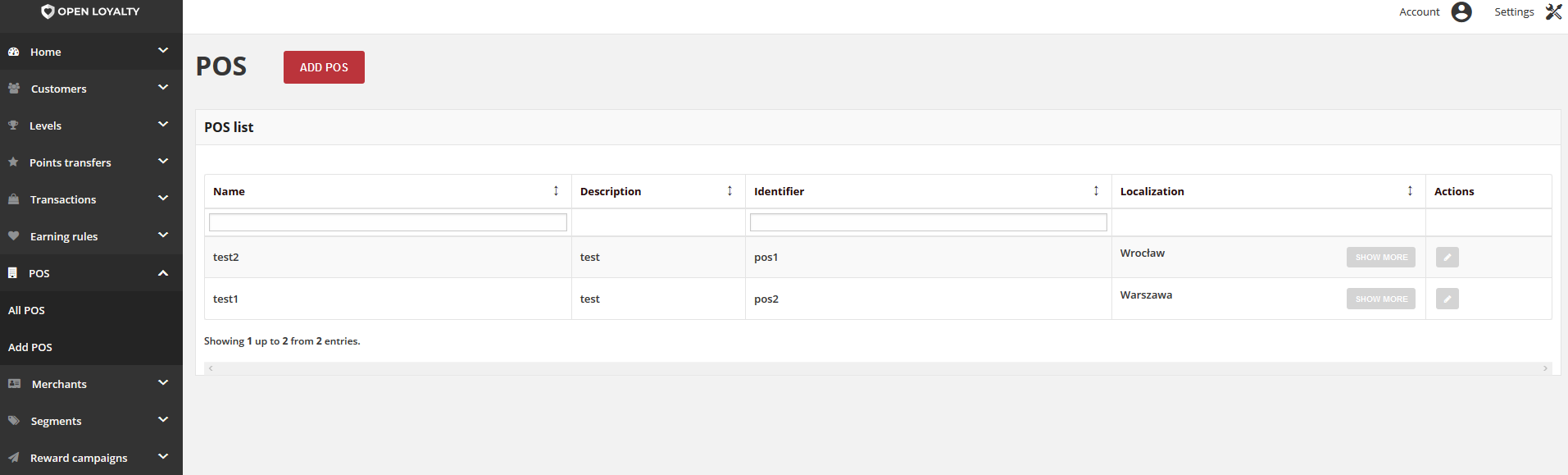
Segments¶
The Segments menu is where you create customer segments based on customer transactions or behavior
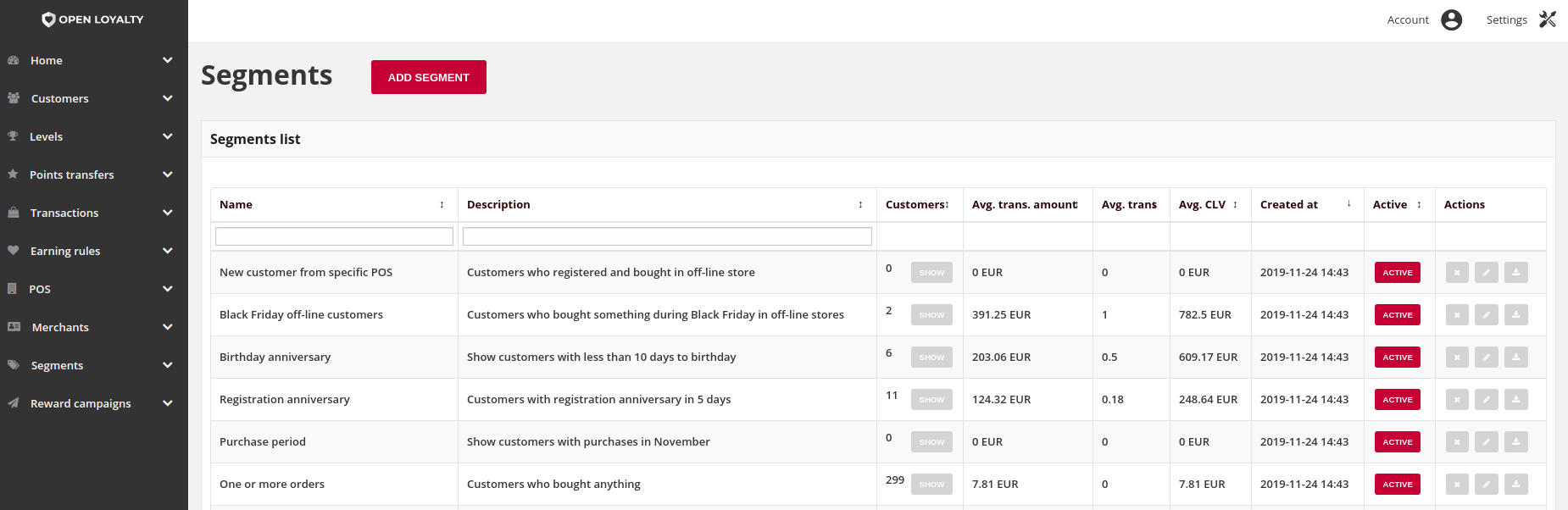
Reward Campaigns¶
The Reward Campaign menu is where you manage rewards available in your loyalty application, decide who can redeem rewards, and when