Your Admin account¶
Your Admin account was initially set up during the installation. You can personalize your username and password, and update your first and last name, email address and phone number at any time.
To edit your account information:¶
- In the upper-right corner, tab the Account icon and choose
Edit your accounton the menu. - Make any necessary changes to your profile information. If you change your password, make sure to write it down.
- When it is done, tap
SAVE
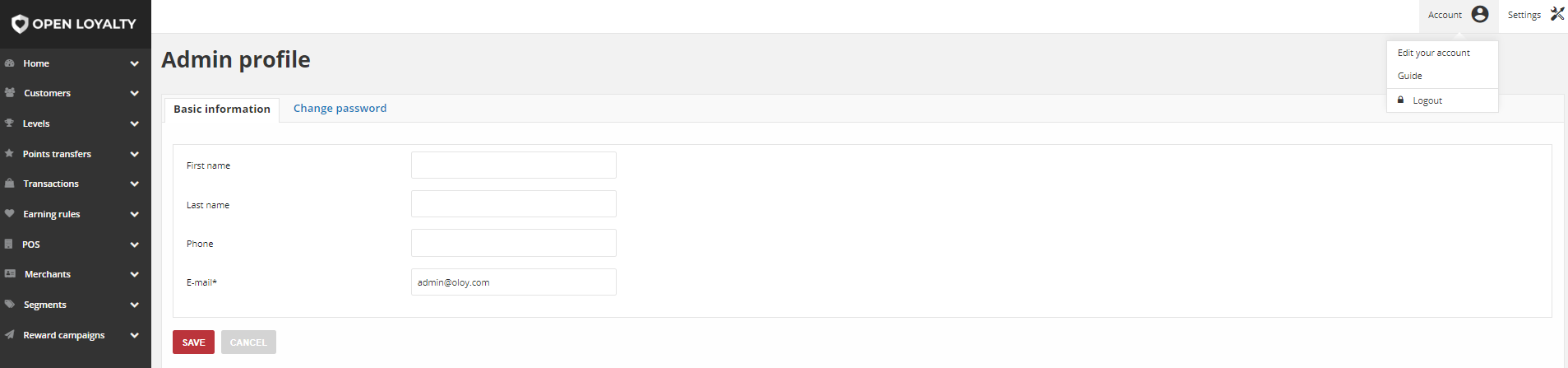
Warning
- Acceptable Phone Number formats:
- “+ country code” “local number” e.g. +48123456789
- “country code” “local number” e.g. 48123456789
- only “local number” e.g. 123456789