Profile details¶
The Customer Profile details section provides the short customer account summary and information of customer provided during registration.
Block in the upper left corner, shows some factors describing Customer and their account summary, such as:
- First name
- Last name
- Current loyalty level
- Loyalty card number (if assigned)
- Email address
- Phone number (in one of acceptable format)
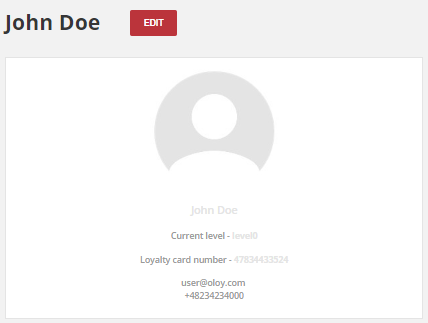
Block below, provides a snapshot of customer personal information entered during registration process both required and optional.
Address information will appear in small window after clicking Show all profile details link.
Note
If the optional information (such as birth date, gender, address etc.) will not be completed during registration, the corresponding fields in this sections remain blank
To update customer data go to edit mode by clicking Edit icon  in the block header or Click
in the block header or Click Edit above account summary block, at the top of the page
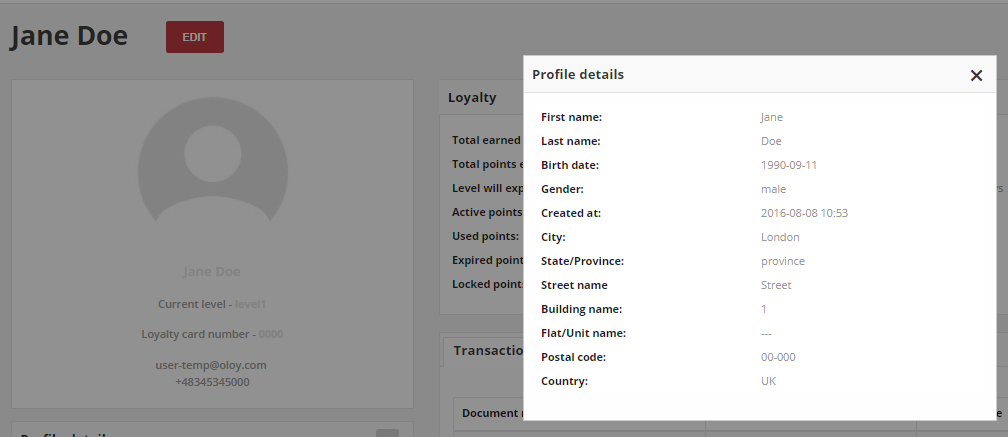
The following details are displayed in this section:
- Profile details (displaying in block)
- First name
- Last name
- Birth date
- Gender
- Created at
- Profile details (after link clicking)
- Basic information displaying in block, and in addition address information:
- City
- State/Province
- Street name
- Building name
- Flat/Unit name
- Postal code
- Country