Assigned POS¶
Assigned POS section includes information about customer account assignment to the offline or online store.
Note
Customer can be assigned to only one POS
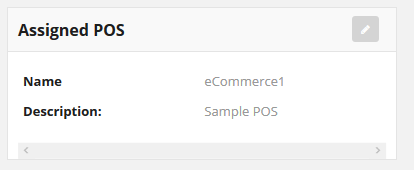
To change the POS to which the customer is assigned click Edit icon  in the block header and select new POS from a list or Click
in the block header and select new POS from a list or Click Edit above account summary block, at the top of the page to go to edit mode.
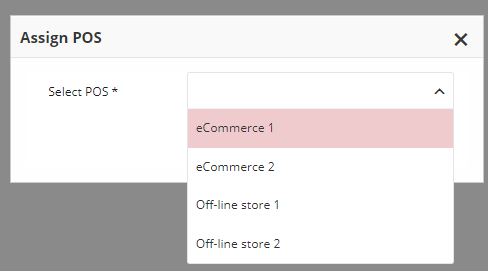
To learn more about offline stores, see POS