Current level¶
Current level section provides information about current (assigned to customer) level and rewards if available.
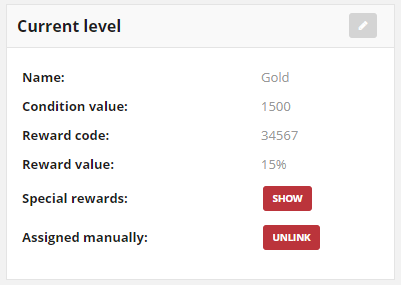
Special rewards specify temporary additional discounts that customer assigned to this level can get.
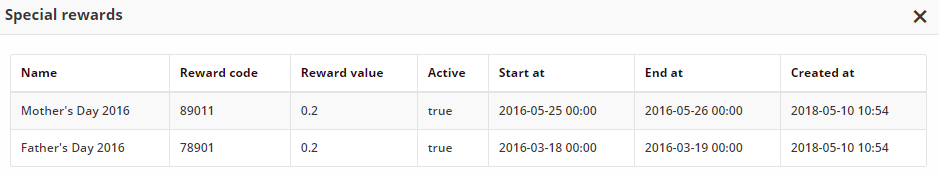
To change manually the level to which the customer is assigned go to edit mode by clicking Edit icon  in the block header or click
in the block header or click Edit above account summary block, at the top of the page. Then, additional field Assigned manually appears.
To remove manual assignment by Admin, and let customer earn points based on Earning rules click Unlink
You can also simply Unlink manual assignment from All customers list by clicking Unlink icon  in the Action column.
in the Action column.
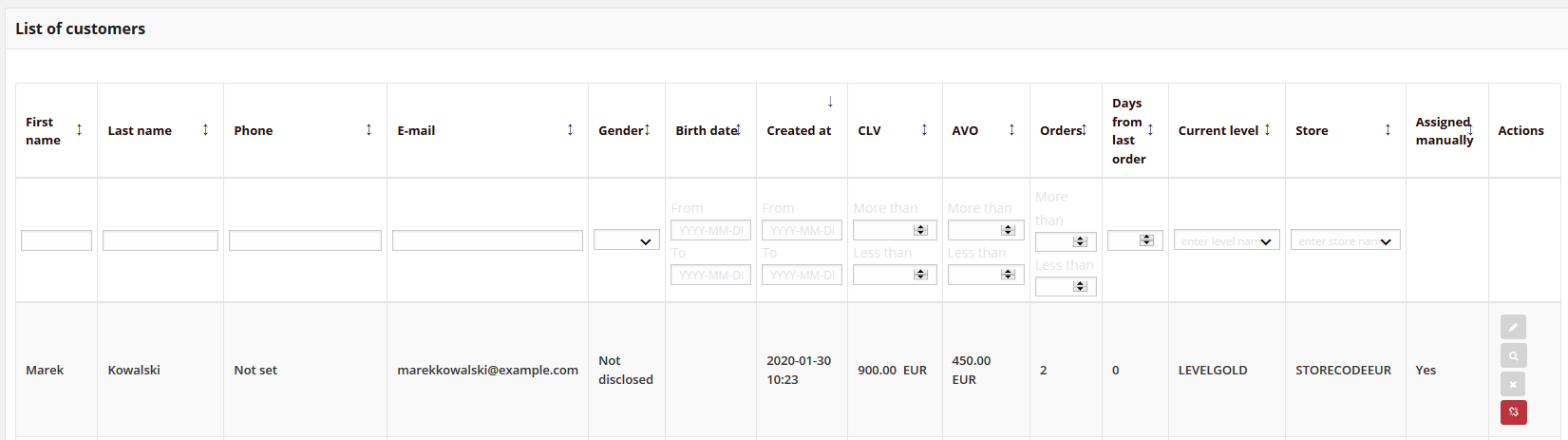
To learn more about levels and special rewards, see Levels
| Field | Description |
|---|---|
| Name | Name of the customer level
|
| Condition value | The points/transactions limit value after which customer was assigned to the level
|
| Reward code | Discount code to be used on
|
| Reward value | Percentage discount value
|
| Special rewards | Special discounts available when additional conditions are met
|
| Assigned manually | Field will be displayed only when customer level will be assigned manually
by Admin – during adding or editing account.
To remove manual assignment click
Unlink |