Referred customers¶
Referral (refer a friend, member get member) functionality allows to reward Customers for invitation other Customers to Loyalty program. It allows to give prize either referrer (Customer who sent invitation) and recipient (Customer who responded with action to invitation).
Administrator can view all invitations sent by customer with current status:
- Invited
- invitation was sent by the referrer to the recipient’s email address or phone number (Heads up: OL can be configured not to send invitation messages)
- Registered
- referred customer (recipient) registered new account in Open Loyalty
- Made purchase
- referred customer (recipient) made first purchase in Open Loyalty
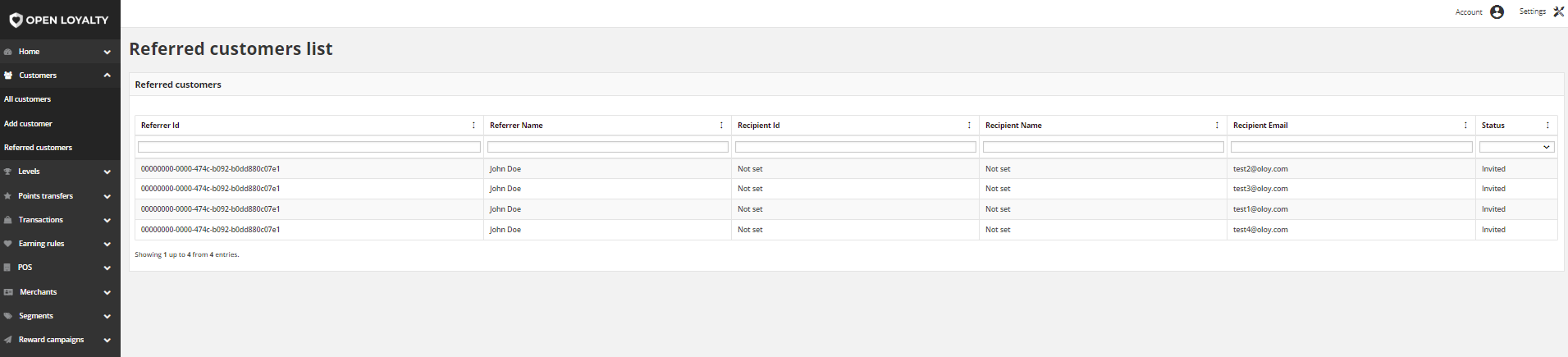
To see all customers who sent and received invitation:¶
- On the Admin sidebar, tap Customers. Then choose Referred customers.
Columns description¶
| COLUMN | DESCRIPTION |
|---|---|
| Referrer Id | The customer ID of a registered customer, who send invitation |
| Referrer Name | The name and surname of a registered customer |
| Recipient Id | The customer ID of a referred person. Will be shown when referred customer will register |
| Recipient Name | The name and surname of a referred person. Will be shown when referred customer will register |
| Created at | Date and time of operation |