All customers¶
The Customers page lists all customers who have registered for an account with your loyalty program, or were added by the administrator (manually or imported from XML file).
Use the standard controls to sort the list, filter and search customer by typing in the field under column header value you want to find, and apply actions to selected customers.
Pagination controls appear if there are more customer records than fit on the page, and are used to move from one page to the next.
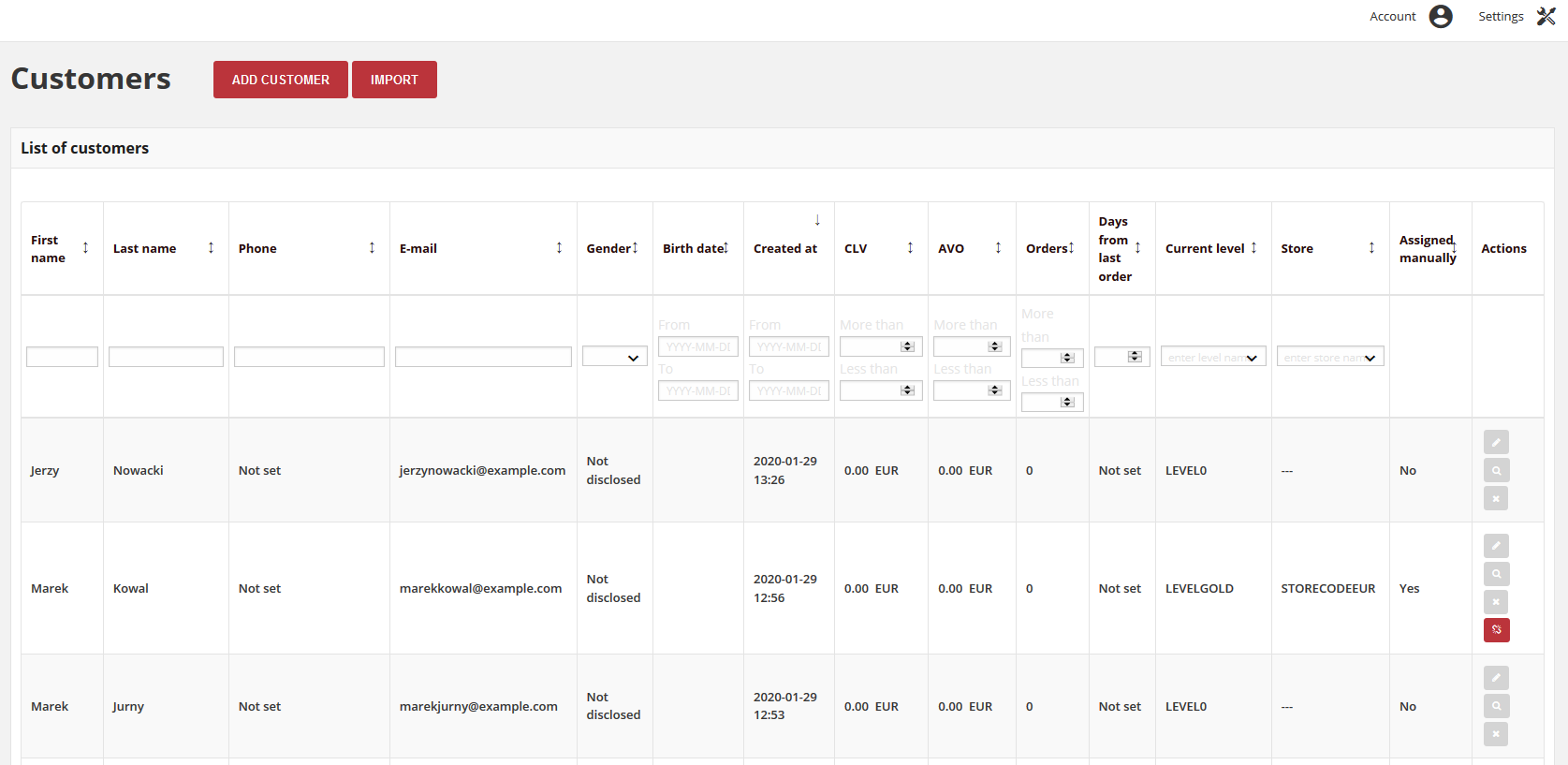
To view customer detail information:¶
- On the Admin sidebar, tap Customers. Then choose All Customers
- In the Customers list, find the record to be previewed and click View
 icon in the Action column to open the record in view mode
icon in the Action column to open the record in view mode
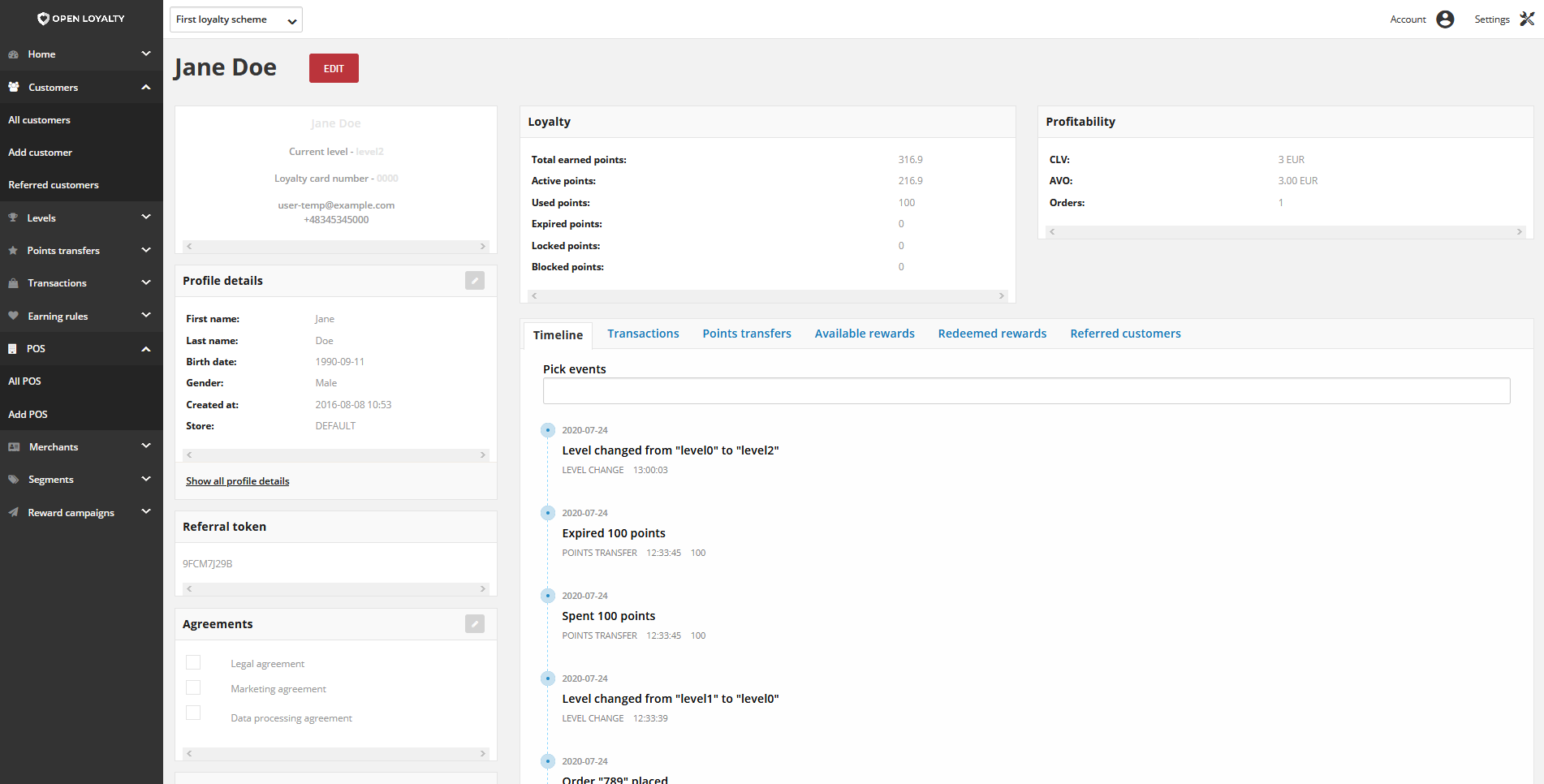
To learn more about Customer Profile Details Page, see Profile details
Field description¶
| Field | Description |
|---|---|
First name
|
The first name of the customer
|
Last name
|
The last name of the customer
|
Phone
|
The customer’s phone number in one of acceptable format.
Can be used as a login to Customer Cockpit or search/filter option
|
E-mail
|
The customer’s email address.
Can be used as a login to Customer Cockpit or search/filter option
|
Gender
|
Customer gender
|
Birth date
|
The customer’s date of birth
|
Created at
|
The date when customer account was created
|
CLV
(Customer Lifetime Value)
|
The total amount of customer registered transactions
|
AVO
(Average Value of Orders)
|
The average amount of customer registered transactions
|
Orders
|
The total number of registered transactions (orders) from customer registered
within the Loyalty Program
|
Days from lat order
|
The number of days since the last registered customer transaction making
|
Current level
|
Current level that is assigned to customer account.
To learn more about levels see Levels
|
Store
|
The Store the customer belongs to
|
Assigned manually
|
Information whether current customer level was assigned manually by Admin or not.
Options include: Yes/No
To learn more about distinction between manually assigned level and system
assignment please see Levels
|
Actions
|
The operations that can be applied to selected customer record.
Options include:
|