Account activation via SMS¶
On the phone number provided by customer in the registration form activation code will be sent.
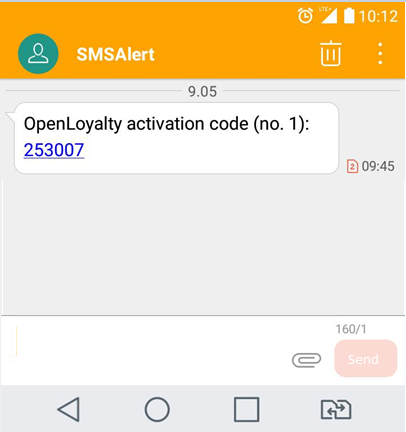
To activate customer account using SMS code:¶
When customer receives that message, he needs to return on Login page and do as follow:
- On the login page, tap Activate an account or resend a code
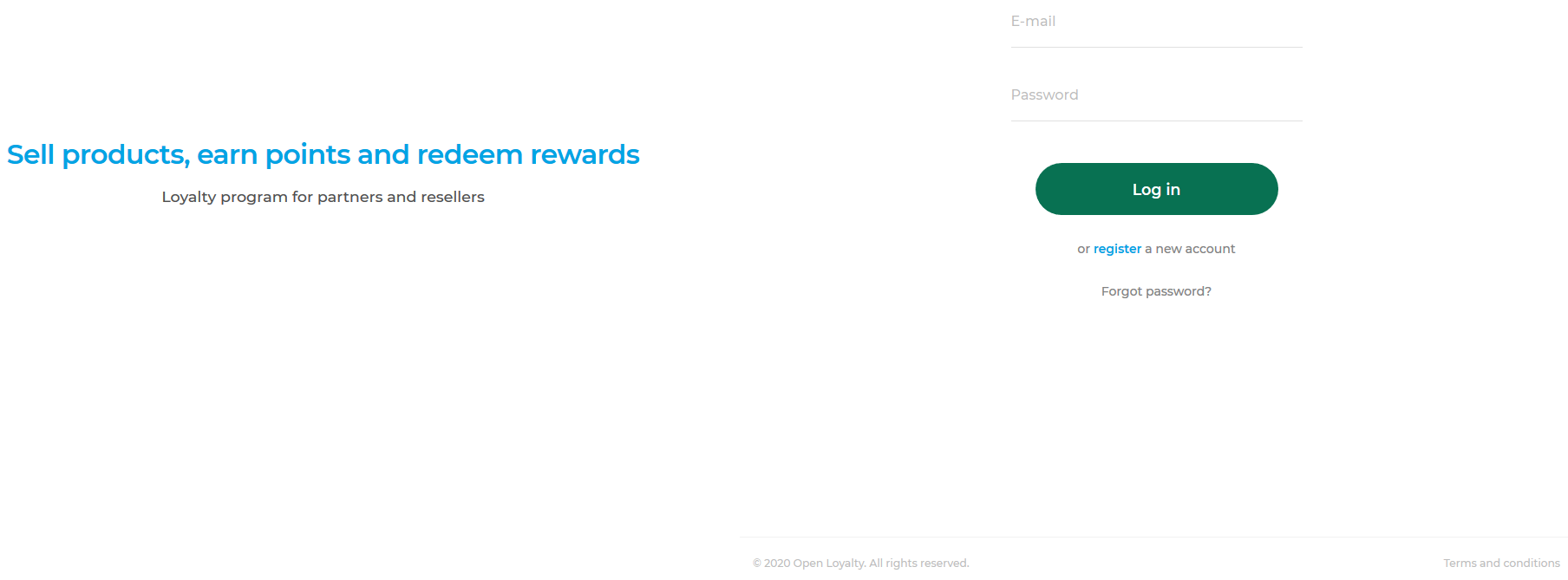
- When it is prompted, in the Account activation window, enter the Activation code that received. Then tap
SAVE
If for some reason customer will lost this code he can simply resend an activation code.
To resend an activation code:¶
On the login page, tap Activate an account or resend a code , like in a previous step
When it is prompted, tap
Resend codein the Account activation windowEnter the Phone number on which another resend code will be sent. Phone number can be different than this one provided in registration form.
- Formatting is as on follow example:
- Country code: +48/48
- Subscriber number: 123456789
- In total: +48123456789 / 123456789 / 48123456789
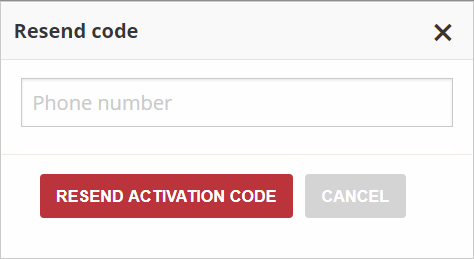
- When it is done, tap
Resend activation code