Deactivate a Customer’s account¶
Any customer account that is currently inactive appears in the Customers list as grayed-out.
An account can be locked and unlocked (set to active) by Admin user.
To lock/unlock an admin account:¶
Tap Customers on the Admin sidebar and choose All Customers.
You can also deactivate/activate customer account from Edit mode
In the Customers list, find the record to be locked/unlocked and click Deactivate/Activate icon
 in the Action column
in the Action column
- System will display a message asked you to confirm the action
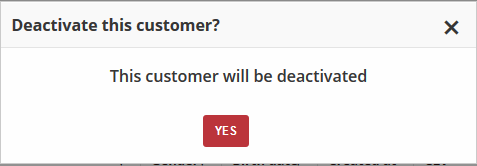
- The deactivated customer account appears on the Customers list as a grayed-out
- To activate an account click the same icon
 and confirm the action
and confirm the action
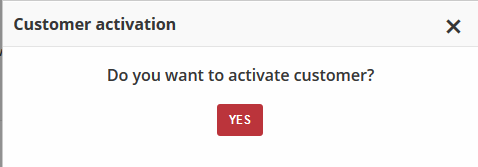
- The activated customer account appears on the Customers list as a black