Anonymize a Customer’s account¶
Any customer account that is currently active can be anonymized. Customer is anonymized so all of the information about the customer will be anonymized. The following data will be anonymized: Name, Surname, Phone number, Date of birth, Address, Email Address, company information
To anonymize a customer’s account:¶
- Tap Customers on the Admin sidebar and choose All Customers.
- In the Customers list, find the record to be anonymized and click magnifying glass icon to see customer profile page.
- Scroll down and click Anonymize button in the Anonymize customer section.
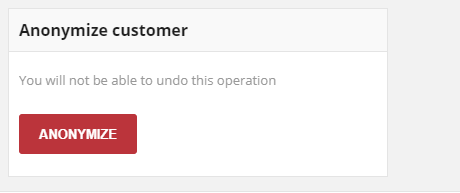
- System will display a message asked you to confirm the action.
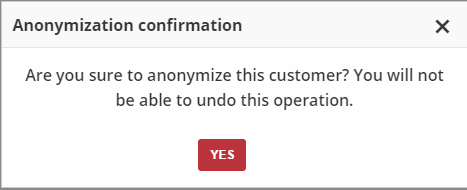
- When you confirm it, customer is anonymized.