Adding new POS¶
You can add unlimited amount of stores where processed transaction within Loyalty Program will be recorded and counted.
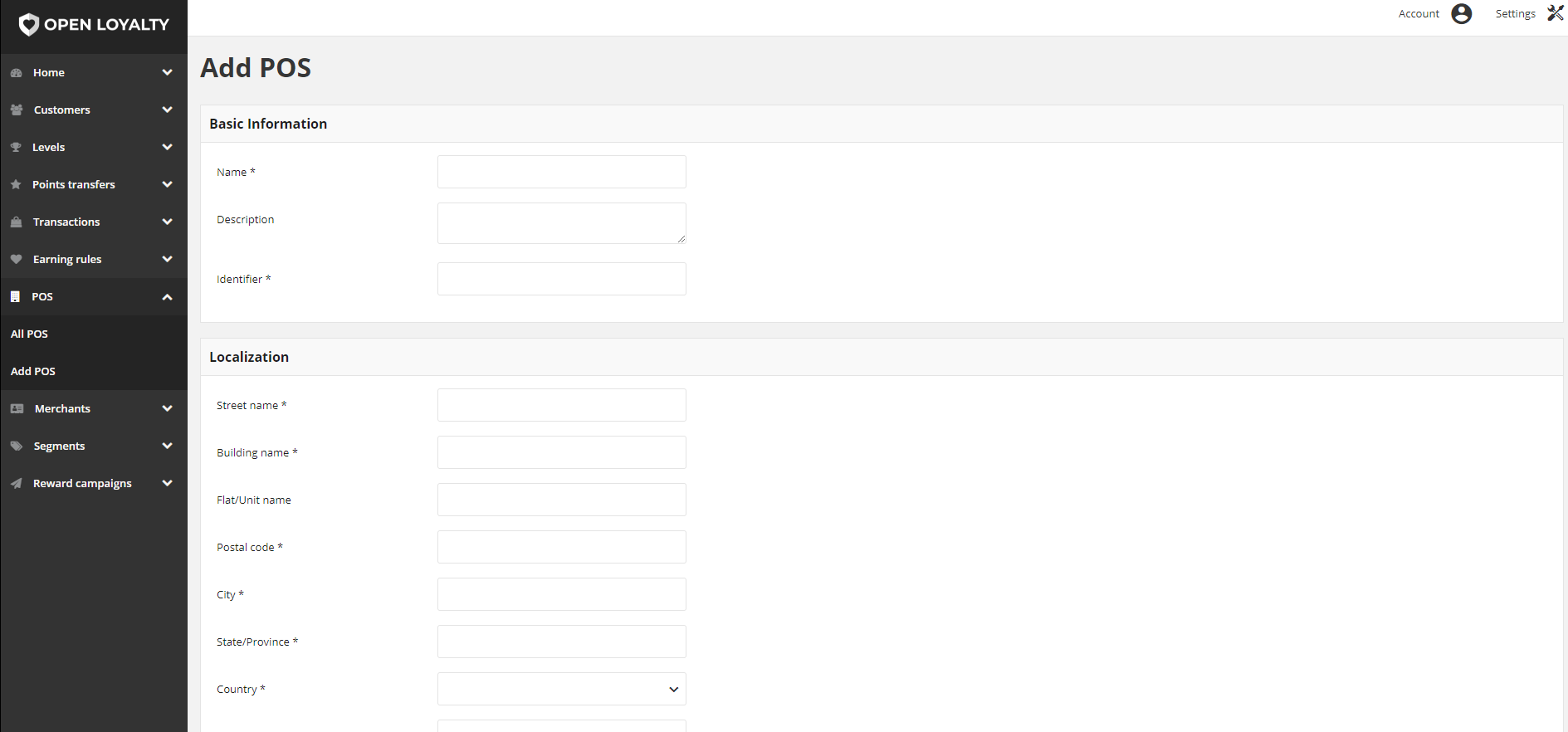
To add new POS:¶
- Tap POS on the Admin sidebar and choose Add POS. You can also add store directly from All POS list by clicking
Add POSat the top of the page
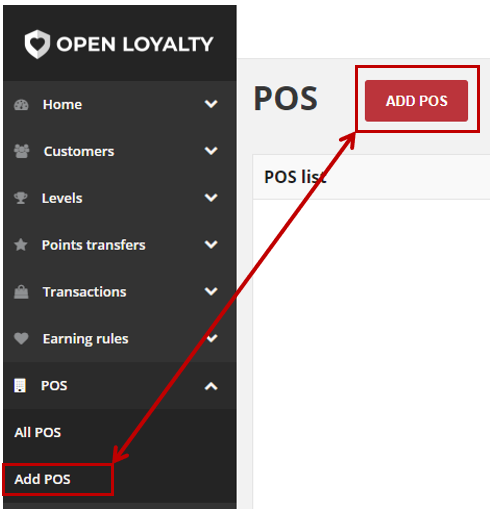
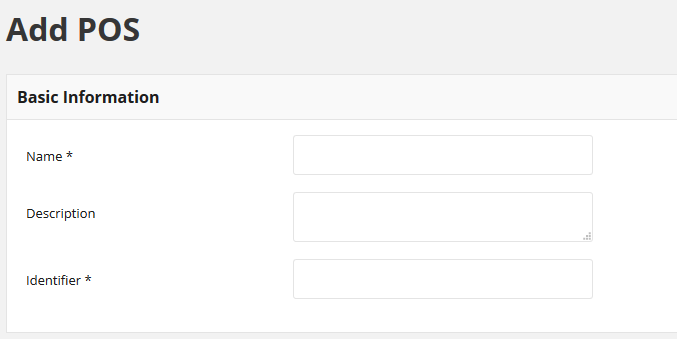
- In the Basic information section, do the following:
- Enter Name of the store that will be displayed in views
- If needed, provide a brief Description of store that help identifications
- To better identification, in Identifier field select enter unique store name/code
- In Localization section, provide the following required store address detail information:
- Street name
- Building name
- Postal code
- City
- State/Province
- Country
- In the same Localization section, complete the optional fields as needed:
- Flat/Unit name
- Latitude
- Longitude
- When it is done, tap
SAVE