Customer earning and spending statuses¶
The Customer statuses section allows to specify to which customers with particular status, points transfer can be handled. Specify the customer statuses which determines adding and subtracting loyalty points.
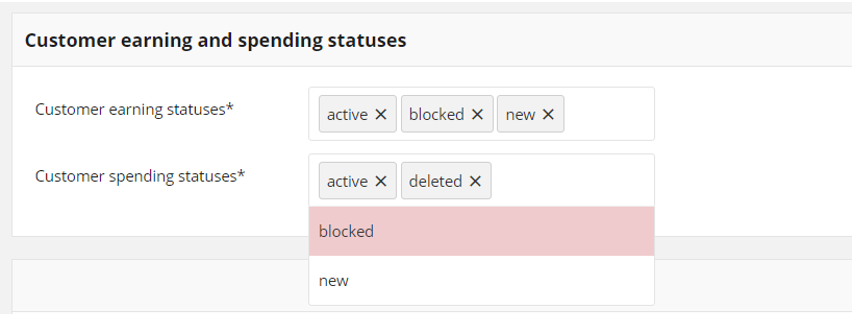
To assigned a status:¶
- In the upper-right corner, tap the Settings icon
 . Then on the menu, choose Configuration.
. Then on the menu, choose Configuration.
- Scroll down to Customer earning and spending statuses section
- Set the Customer earning statuses field to one of the following:
- New
- Customer creates an account in your Loyalty Program but didn’t activate it. A customer is displaying in Customer grid from the Admin cockpit as a grayed-out. To learn more about account activation, see Account Activation
- Active
- Customer creates and activates an account in your Loyalty Program. Customer is displaying in Customer grid from the Admin cockpit.
- Blocked
- Customer is temporary inactive
- Deleted
- Customer has been removed
- Set the Customer spending statuses field to one of the following:
- New
- Customer creates an account in your Loyalty Program but didn’t activate it. Customer is displaying in Customer grid from the Admin cockpit as a grayed-out. To learn more about account activation, see Account Activation
- Active
- Customer creates and activates an account in your Loyalty Program. Customer is displaying in Customer grid from the Admin cockpit.
- Blocked
- Customer is temporary inactive
- Deleted
- Customer has been removed
- When complete, tap
SAVE
Note
If the Customer earning statuses and spending statuses fields remain blank, i.e. no status will be assigned, loyalty points will not be charged to any Customer and any customer will be able to spend loyalty points