Points transfers¶
Points transfers tab provides a view of latest points which customer gained or spent. Moreover, list contains information whether points are the result of Earning Rules (system) or they have been manually set by the Admin user (admin) and date until they will be locked.
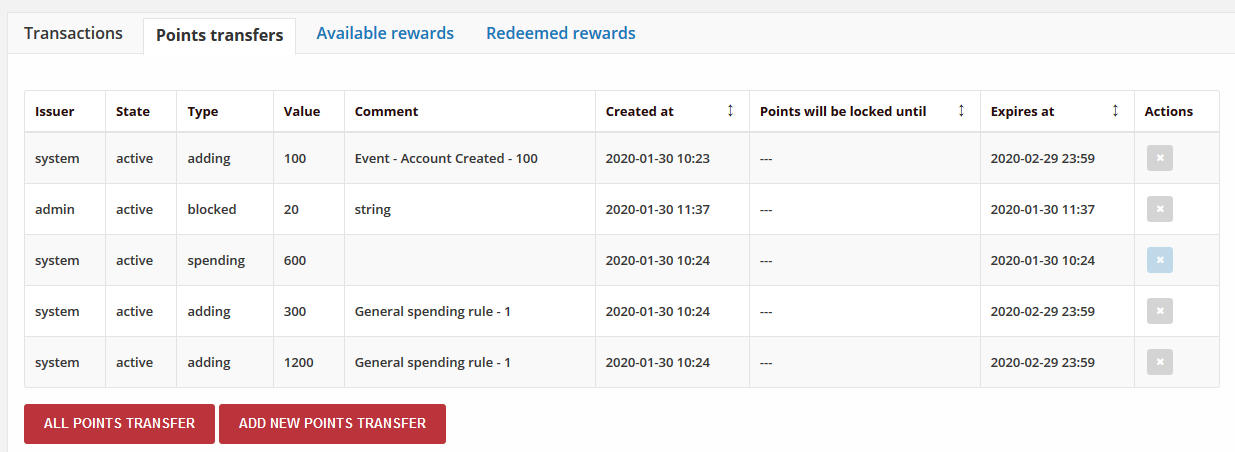
To cancel points transfer click Remove icon  in the Action column. System will display a message asked you to confirm the action.
in the Action column. System will display a message asked you to confirm the action.
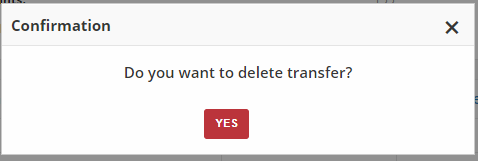
After canceling, no action to canceled transfer record will be longer available and the Remove icon background changes color to blue. The same situation deals with Points transfers with “spending” type.
To see the list of all your customer points transfers (not only the latest) click All Points Transfer below the tab.
To add point transfer manually click Add new Points Transfer
To learn more about Points transfers, see Points transfer