Authorization¶
This part of the documentation is about the authorization process in the Open Loyalty platform through the API. Open Loyalty uses two types of authorization: JSON Web Tokens and permanent API Tokens. In order to check this configuration, please set up your local copy of the Open Loyalty platform and change localhost to your address.
LDAP¶
By default Open Loyalty authenticates admin users using database. This can be changed by set environment ADMIN_LDAP_AUTHORIZATION_ENABLED to true.
Note
You can enable two authorization methods at the same time but this is not recommended.
JSON Web Token¶
Open Loyalty has the JWT authorization configured.
To learn what a JSON Web Token is and how it works, check out Introduction to JSON Web Tokens <https://jwt.io/introduction/>
Note
The JWT authorization process is used by frontend applications.
Obtain an access token¶
Send a request with the following parameters:
Definition¶
POST /api/admin/login_check
POST /api/{storeCode}/customer/login_check
| Parameter | Parameter type | Description |
|---|---|---|
| _username | request | For <user_type>=admin use username, for <user_type>=customer use e-mail address or loyalty card number or phone number |
| _password | request | User password |
Note
Each user type has different permissions to call API methods.
Example¶
curl http://localhost:8181/api/admin/login_check
-H 'Content-Type: application/json;charset=UTF-8'
-H 'Accept: application/json, text/plain, */*'
--data-binary '{"_username":"admin","_password":"open"}'
Example Response¶
{
"token":"eyJhbGciOiJSUzI1NiIsInR5cCI6...",
"refresh_token":"0558f8bb29948c4e54c443f..."
}
Note
Token and refresh token have been shorten for the documentation purpose by suspension points.
Using JSON Web Token¶
Add authorization header to each request
Authorization: Bearer eyJhbGciOiJSUzI1NiIsInR5cCI6...
You can now access any API method you want under the /api prefix.
Example¶
curl http://localhost:8181/api/admin/analytics/customers \
-H "Accept: application/json" \
-H "Content-type: application/x-www-form-urlencoded" \
-H "Authorization: Bearer eyJhbGciOiJSUzI1NiIsInR5cCI6..."
Permanent token¶
A permanent token is a constant string value assigned to the admin account in Open Loyalty or a constant value which is not related to a real user and is stored in the configuration.
Creating a permanent token in the configuration¶
In order to activate a configuration access token, you need to add to a Symfony config value
parameters:
master_api_key: 371BBCF483524FD5A837B4095F7FBE96AFD46B678C0F025D5EED0316FD5D7762
Creating a permanent user token¶
Send a request with the following parameters
Definition¶
POST /api/admin/data
| Parameter | Parameter type | Description |
|---|---|---|
| admin[firstName] | request | First name |
| admin[lastName] | request | Last name |
| admin[phone] | request | Phone number |
| admin[email] | request | E-mail address (required) |
| admin[plainPassword] | request | Plain password (required if admin[external]=0 |
| admin[external] | request | Allows to define permanent token. Set 1 if true, otherwise 0 |
| admin[apiKey] | request | Permanent token (required if admin[external]=1 |
| admin[isActive] | request | Set account active. Set 1 if active, otherwise 0 |
Example¶
curl http://localhost:8181/api/admin/data \
-X "POST" \
-H "Accept: application/json" \
-H "Content-type: application/x-www-form-urlencoded" \
-H "Authorization: Bearer eyJhbGciOiJSUzI1NiIsInR5cCI6..." \
-d "admin[email]=administrator@example.com" \
-d "admin[external]=1" \
-d "admin[apiKey]=customPermanentToken" \
-d "admin[isActive]=1"
Example Response¶
STATUS: 200 OK
Example Fail Response¶
STATUS: 400 Bad Request
{
"form": {
"children": {
"firstName": {},
"lastName": {},
"phone": {},
"email": {
"errors": [
"This value is already used."
]
},
"plainPassword": {},
"external": {},
"apiKey": {
"errors": [
"This value should not be blank."
]
},
"isActive": {}
}
},
"errors": []
}
Create a permanent user token using the Admin Cockpit¶
Create a new account in the administration panel.
Note
The administration panel is available at http://localhost:8182/ To log in, use the standard username “admin” and password “open”.
Mark a new account as “external” and provide an “Api key”.
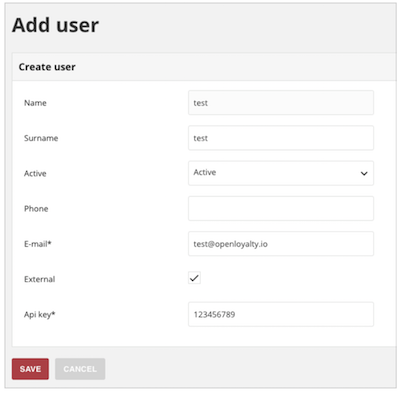
How to use a permanent token¶
A permanent token can be provided using headers or a query parameter.
Using headers¶
curl http://localhost:8181/api/admin \
-X "GET" -H "Accept: application/json" \
-H "Content-type: application/x-www-form-urlencoded" \
-H "X-AUTH-TOKEN: customPermanentToken"
Using a query parameter¶
curl http://localhost:8181/api/admin?auth_token=customPermanentToken \
-X "GET" -H "Accept: application/json" \
-H "Content-type: application/x-www-form-urlencoded" \