The User Guide¶
Congratulations on your new Loyalty Platform. This manual is intended to help you get the most out of your Loyalty program in your day-to-day use.
This guide answers the “why, where, and how” questions that most users have when learning to use Open Loyalty platform. You’ll find lots of step-by-step instructions, screenshots, and examples.
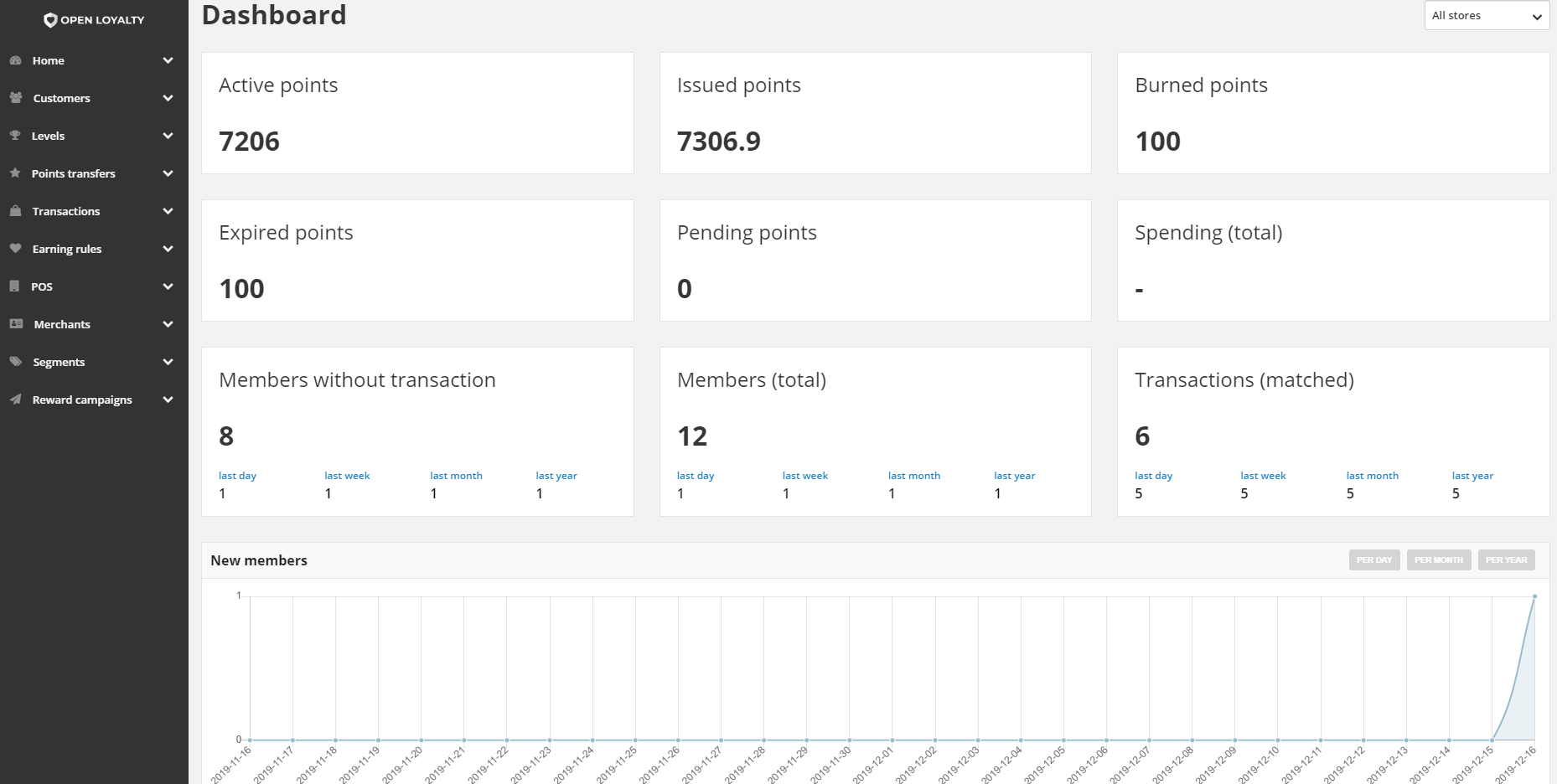
Revel Systems offers businesses the ability to customize their loyalty and rewards programs. This feature gives businesses the power to create engaging programs that generate customer loyalty and increase sales. Through this Platform, you can easily manage the rewards and loyalty points to be provided to your customers. Thereafter, the customers can earn or redeem the points as per the rules defined by you.
Getting started¶
The Getting started section introduces your Loyalty Platform Admin, and walks you through the basic configuration settings. You’ll get an overview of the resources that are available to you as an Admin of the Open Loyalty and how to log into your Admin account. Finally, you’ll learn the concepts of loyalty platform and configuration scope, and establish best practices for project standards and requirements.
Customers¶
The Customers section becomes you familiar with the customer account menu, and learn to manage customer accounts according to adding, deleting and modifying data. You will also learn how to create customer account that can be referenced in customer levels and segments.
Levels¶
In the Levels section of the guide,you will learn how to create and use customer levels to create opportunities for customer engagement and how to set up targeted discounts and rewards based on a variety of conditions. The more points customers receive, the higher level they’ll reach. And, the higher level of loyalty, the more rewards customers will get.
You can use levels to offer customer incentives, such as:
- assigned a fixed reward to the particular level. The higher level – the better reward.
- offer limited in time special rewards for customer assigned to particular level
Points transfers¶
The points transfers section of the guide walks you through the basic points transfer information. You will learn how to add and manage transfer of loyalty points records and finally better understand all terms related to points transfer.
Transactions¶
In the Transaction section of the guide, you’ll learn how to manage all aspects of the transaction, including matching transaction with customer and better understanding of terms and transaction process.
Earning rules¶
The Earning rules section of the guide provides an overview of the ways for customers to earn points – the engine of your Loyalty Program. You’ll learn how to create and manage Earning Rule to accomplish many things, from rewarding high-value customers, to stopping points earning all together.
POS¶
In the POS section of the guide, you’ll learn how to set up a stores – online and offline, and manage their data.
Merchants¶
The Merchants section of the guide provides an overview of the all merchants working in yours stores and involve with Loyalty Program. You’ll learn how to add and manage merchant data, including assigning to particular store.
Segments¶
In the Segments section of the guide, you’ll become familiar with the customer segmentation feature, and learn to configure customer segments according to your preference. You will also learn how to create and assigned customers to segments, that can be referenced in rewards, earning rules, levels etc.
Reward Campaigns¶
In the Reward campaigns section of the guide, you’ll familiar with creating and managing rewards available within your Loyalty Program. You will learn what type of rewards can be choose, how to assigned reward to specify customers, define activity time and manage reward details. You will also learn how to verify which rewards have been already redeemed and by which customers.